Database Mirroring In SQL Server to Increase Its Availability
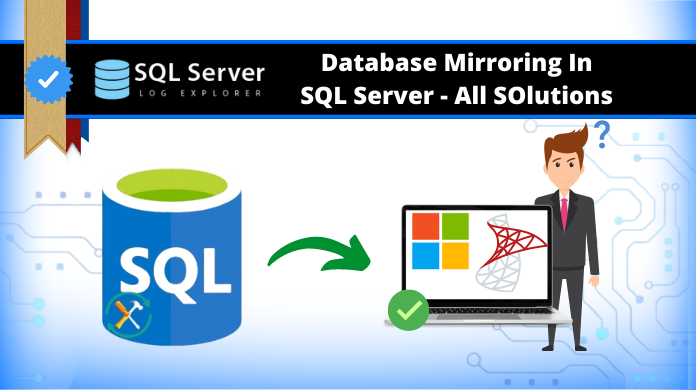
The concept of Database Mirroring in SQL Server was first implemented on Microsoft SQL Server 2005, which was basically designed for high-performance and high-availability resolution of database redundancy. There are so many benefits of using database mirroring which help you to easily safeguard the database for business continuity. This article will help you to understand the use of database mirroring in SQL Server.
What is Database Mirroring in SQL Server?
Database mirroring is basically intended to increase the high availability and high performance of database. It can only be implemented in the databases that use the full recovery model. In SQL Server Database mirroring, a single database has its duplicate which should exist on another server of the SQL Server Database Engine. Classically, these server instances exist on computers in other locations. Creating database mirroring in SQL Server database starts up a relationship between the server instances which is also called a database mirroring session. In database mirroring a user can redo every update, insert, delete operations that happens on the primary database onto the copied database immediately.
Role of Database Mirroring in SQL Server
The SQL Server database mirroring plays an important role in SQL Server, which primarily provides a disaster recovery plan and a high accessibility technique in the SQL Server database,and it includes two similar SQL Server instances on the common or different machines.
Firstly, SQL Server instance works as a preliminary instance called the principal and the second instance works as a mirrored instance called the mirror. A third SQL Server instance available for some special cases which acts as a witness.
Implementation of Database Mirroring Modes In SQL Server
There are two different database mirroring modes in SQL Server. The first one is high-safety mode and the second is high-performance mode.
High-Safety Mode:
The first operating mode is high-safety mode which maintains synchronous operation. When a session starts in high-safety mode, both the mirror Server and mirror database synchronize simultaneously with the primary database as fast as possible.A transaction is committed after the synchronization of both the databases at the rate of increased transaction delay.
High-Performance Mode:
The second operating mode in SQL Server is high-performance mode, which runs asynchronously. The log records which are sent by the principal Server is maintained by the mirror server. Mirror database may slow somewhat from the principal database. However, the slowness between both the primary and mirror databases is small. But the gap can turn out to be important, if the principal server is in a heavy process or the system of the mirror server is congested.
Advantages Of This Task
- Minimizes data loss.
- Provides a high availability of the database.
- Maintains full-text catalogs.
- Do not need any singular hardware.
- Provides automatic server failover in high safety mode.
- The log-transfer method provides a solution for database redundancy.
Disadvantages of Database Mirroring in SQL Server
- Data loss is possible if it is in asynchronous operation mode.
- The task can only be possible in full recovery mode.
- User operation is not possible in the mirror server/database.
- Late delay possibilities can occur during data transfer.
- Delay possibilities can only be prevented with good hardware.
Background of Database Mirroring
The mirrored transaction log backups and a full database should be created and restored on the SQL Server instance. The WITH NORECOVERY option executes the restore process. The principal server starts the setup process of the database mirroring with the help of SQL Server T-SQL code or Management Studio wizard.
At the starting of the setup process, there’s an alternative for choosing a third SQL Server instance which is only necessary if the high safety with automatic fail over mode is required.
How to Mirror SQL Database Using Automated Ways
Users can rely on the migration tool for SQL Server that most IT experts & even Microsoft’s MVPs also recommend. This way, the mirroring can be seamless & there will be no errors as well. This tool does not delete or remove the database from the source after moving it to the destination. Evidently, the database stays at both the source & destination location.
Download the tool & then follow the below-mentioned five easy steps to get the perfect mirrored database at your desired location.
Step-1. Launch the Tool & then Click on the Open button.

Step-2. Select the Online or the Offline Mode accordingly.

Step-3. Preview Database Objects & then proceed further.

Step-4. Set the Export Settings as per your requirements.

Step-5. Finally, Click on the Export button to finish the task.

Conclusion
It is clear that the database mirroring in SQL Server plays an important role. Also, if it fails, it displays SQL Error 1418. Evidently, it minimizes the data lost chances in SQL Server. Moreover, it provides a high availability of the database. It also helps in case of corruption of principal database and the mirror database takes the place of the principal database and is used as a principal database.