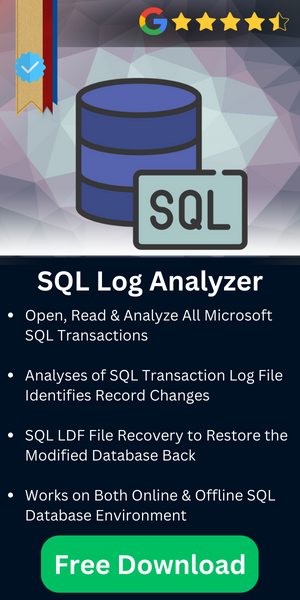Identifying the Error Log File Location in SQL Server
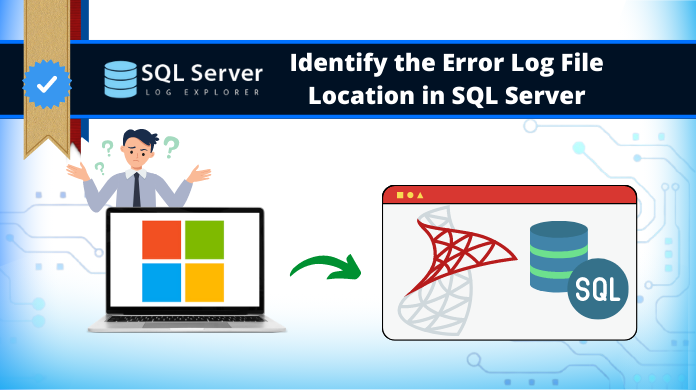
SQL server error log file location is crucial as it contains records of all database transactions to help users in ensuring data integrity at the time of system restore. However, there are many other log files for diagnosing and troubleshooting problems. In this blog,we will be discussing about one such log file i.e. SQL Server Error Log File and find various ways to identify the path for this.
Table of Contents
What is SQL Server Error Log File?
The Error Log File associated with SQL Server Database is one of the most important log files, which is used to troubleshoot system problems. The SQL Server retains backups of previous six logs, with the names of each files given sequentially. The default name of the error log file is ERRORLOG. The SQL server error log file contains not only the errors, but also the information related to the error.
How to Identify SQL Server Error Log File Location?
Some of the ways to identify the error log file location in SQL Server are mentioned below. All of these are manual ones. These methods can easily identify SQL server log file location for users in just a few simple steps. Follow them in chronological order to get the perfect solution. In some cases of errors, users even shrink MS SQL transaction log file but here our topic is different.
Using T-SQL Command
The first option to detect SQL server logs location will work when the SQL Server is running and is connected to the desired database. Use below T-SQL command that uses extended stored procedure XP_READERRORLOG.
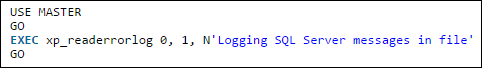
Parameters used in the command to SQL server error log location are as follows-
xp_readerrorlog >> Extended Stored Procedure
0 >> Value of error log file i.e. 0=current; 1=Archive1; 2=Archive2 etc.
1 >> Type of Log File i.e. 1 or NULL=Error Log; 2=SQL Agent Log
Logging SQL Server messages in file >> Search string entered by the user
This will help in reading the SQL Server Error Log to find location of errorlogs used by the SQL Server Instance.
Using SQL Server Configuration Manager
We can find the SQL server error log location using SQL Server Configuration Manager. This option is used when the SQL Server is running but user is not able to connect. The steps for using SQL Server Configuration Manager are as follows:
-
-
- Go to Start > All Programs > Microsoft SQL Server (version) > Configuration Tools > SQL Server Configuration Manager
-
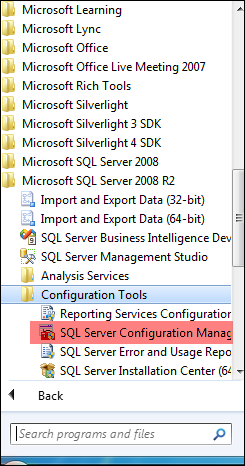
-
-
- A window of SQL Server Configuration Manager will be opened. Select SQL Server Services and go to SQL Server, right-click on it and select Properties.
-
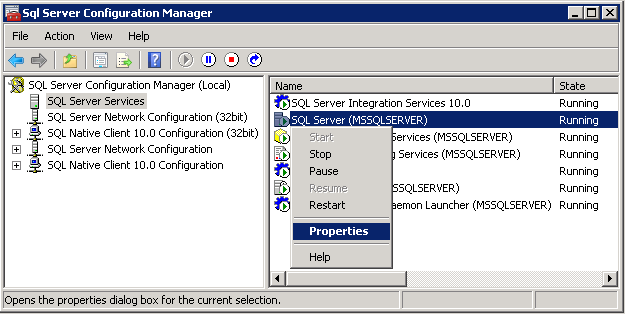
-
-
- In the SQL Server Properties window, click on Advanced Tab and go to Startup Parameters. The SQL Server error log file location will be given after ‘-e’ in the next column of the Startup Parameters.
-
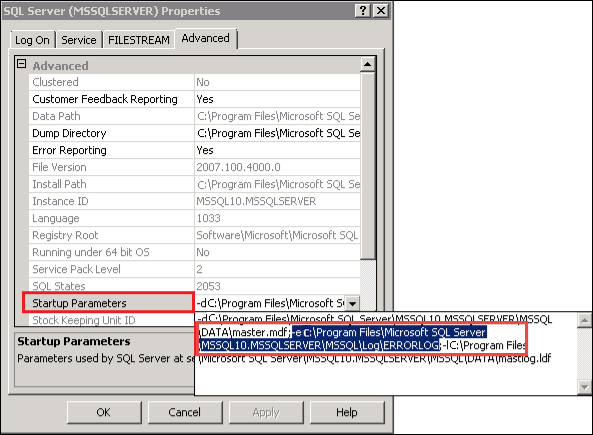
Using Windows Application Event Viewer
The last option for finding the error log file location in SQL Server is by using Application Event Viewer and we will follow the steps below:
-
-
- Go to Start > All Programs > Administrative Tools > Server Manager
- In the Server Manager window, Expand Diagnostics > Event Viewer > Windows Logs > Application
-
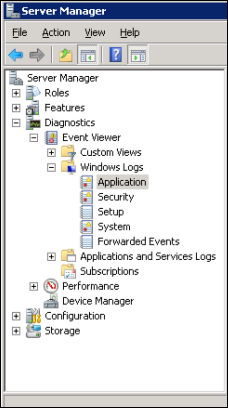
-
-
- Open the events log and select the desired event ID. Right-click on Application and select Filter Current Log.
- Double-click on event to view the SQL server error log file location using Event Properties Windows.
-
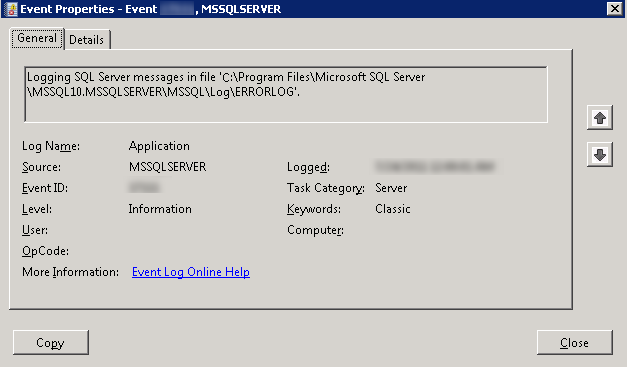
Also Read: SQL Server Update Statistics Before or After Index Rebuild
Conclusion
The blog discusses the importance of log files used in SQL Server Database & the way to identify these SQL server logs location easily. Users are aware of only transaction log files used for recording every transaction. However, many other log files are used such as Error Log Files that describe not just the errors but also the information related to that error.
As the Error log file plays an important role to troubleshoot system issues, the blog discusses several possible ways on how to check SQL Server Error logs. reading the entire blog can help users to identify SQL server log file location with ease.