Backup Database is Terminating Abnormally – Fix SQL Error 3013 Restore
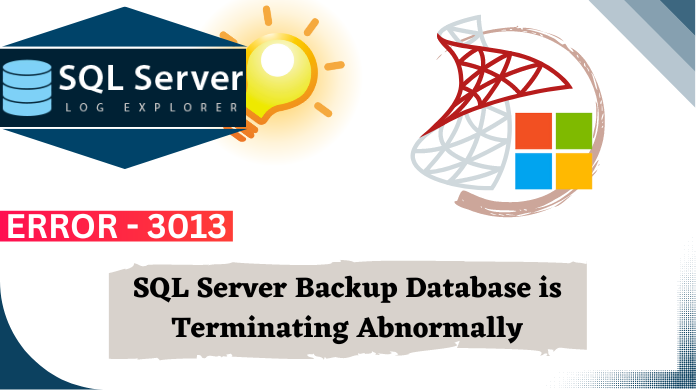
SQL Server used by many large organization and any error in SQL will harmful to users. “Backup Database is Terminating Abnormally” error 3013 will appear on the user’s screen when they perform SQL database backup restore. If you one of the users who experienced the same problem, you do not have to worry. Here, we will provide the step by step process of how to fix SQL 3013 error manually or using SQL Server BAK File repair tool.
SQL Server Error 3013 Restore Database
Msg 3201, Level 16, State 1, Line 4
Cannot open backup device 'D:\Adventureworks.bak'. Operating system error 5(Access is denied.).
Msg 3013, Level 16, State 1, Line 4
BACKUP DATABASE is terminating abnormally.
Reasons For SQL Error 3013 – Know the Fault in Your Database
There can be many reasons that cause 3013 error. Here is a list of some reasons why users need to restore database is terminating abnormally.
1. Failed the medium in which the data backup was stored.
2. A write failure occurs simultaneously while the backup process is running.
3. A loss of connectivity occurred during the network backup procedure.
4. There is not enough space on the backup drive.
Apart from this, there can be several technical issues & errors like exclusive access not obtained database use, error 3417, etc. In order to solve this restore headeronly is terminating abnormally issue & other similar errors, simply go through both the manual & automated ways & then select your preferred one.
SQL Server Error 3013 Restore Database is Terminating Abnormally – Different Versions
The error 3013 depends on the SQL versions, you may receive different messages when they encounter the error.
- MS SQL Server 7.0– SQL database error 3013 occurs when you create a clustered index on each group of files in the table.
- SQL Server 2000– If the database whose volume is less than 2 GB is already available and you are trying to save another database whose volume is larger than the existing volume, the result is the error 3013 in SQL Server.
- SQL Server 2005– A 3013 error occurs when the backup administrator attempts to restore data files and log files together in a single instance of time.
Manual Ways to Fix Backup Database is Terminating Abnormally Error
Method 1. Check Security Permission
First, you need to check the security permission of the users by following the below instructions:
1. Go to the location where you saved .bak file
2. Right-click on the backup and select Properties
3. Now, click on Security tab and check the Deny permission for Authenticated Users
4. Click on the Edit and remove Deny
5. Click OK to end the process & solve restore database is terminating abnormally issue.
Method 2. Delete The Device
In order to fix SQL Server 3013 error restore database, you must delete the device to perform a new backup to the backup device. Follow the mentioned command to perform the task:
BACKUP DATABASE mydatabase TO DISK='C:\MyDatabase.bak' with FORMAT
Note:- Backup your SQL Server database before deleting or erasing your data.
Method 3. Run Query Analyzer
If the error 3013 Backup Database is Terminating Abnormally occurs during a restore operation, you may be able to retrieve other backup sets from the device by specifying the file number. Run the following command to restore the backup from the Query Analyzer.
RESTORE HEADERONLY FROM DISK='C:\MyDatabase.bak'
In order to specify a specific database backup set, run the following query:
RESTORE DATABASE mydatabase FROM DISK='C:\MyDatabase.bak WITH FILE = FileNumber
Note- File number is the number of the backup set that you want to restore.
Quick Solution to Restore SQL Database From BAK File
If the Backup Database is Terminating Abnormally 3013 error restore is still not resolving using all these manual methods. Then maybe your backup file is corrupted and there is no option to restore data from corrupt .bak file. To repair corrupt SQL Server backup file, you must try SysTools SQL Backup Recovery Tool.
This is an advanced software application which is able to repair corrupt SQL .bak file and also restore repaired data into SQL Server Database. The working of the tool is very simple and easy to use even for non-technical users. It supports all versions of SQL Server such as SQL Server 2017, 2016, 2014, 2012, 2008, etc.
Steps – How to Repair Corrupt .BAK File And Restore in SQL Server?
In order to recover corrupted SQL Server backup file and restore the repaired data from bak file, follow the mentioned steps.
Step-1. Download Launch SQL BAK File Repair Tool.
Step-2. Open and Browse to load .bak file.

Step-3. Select version of SQL Server backup file.

Step-4. Click on the Multiple Backup File Options to recover and restore multiple .bak files.

Step-5. Click on the Recover option and once the recovery process is done, the tool displays a preview of all recovered data items.

Step-6. Now, click on the Export option to proceed & fix backup database is terminating abnormally.

Step-7. Choose the Export option between Export to SQL Server Database and SQL Server Compatible Scripts. After that fill all the required details.

Step-8. If you want to restore SQL BAK file to new database, then select Create New Database option. Otherwise, select Export to Existing Database option.

Step-9. Choose Export with only schema or Export with schema & data option as per your requirement.

Step-10. Click on the Export button to start restoring the SQL Server database from the BAK file. This way users can finally fix their SQL error 3013 smartly. After this, your restore headeronly is terminating abnormally issue can be easily solved.

Also Read: Critical Difference Between Nolock and With Nolock In SQL Server
Final Words
In the above discussion, we explained the manual, as well as the smart solution to fix backup database is terminating abnormally – SQL Server error 3013 restore database. Here, we mentioned three manual tricks to fix the SQL Server Database error 3013.
Sometimes, the manual process does not resolve the error, therefore, we recommend the SQL BAK File Repair tool. You can try both solutions and easily pick that suitable for you. Certainly, it’s quite common to face restore database is terminating abnormally issue & it can be fixed with the right technique.