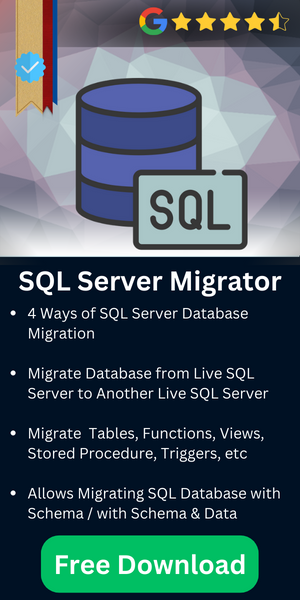Upgrade to SQL 2022 Database And Level Up Server Management
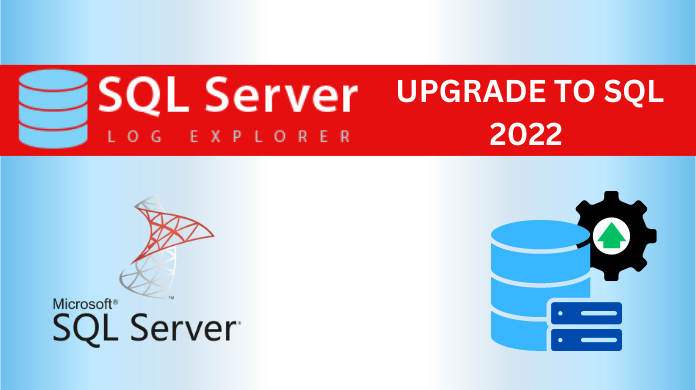
Microsoft SQL Server 2022 is one of the key players which sets the trend for the future of database management. Moreover, in this fast-paced digital landscape, an upgrade to SQL 2022 has become all the more necessary. Organizations big and small, are constantly on the lookout to better optimize their data; hence they go for the latest version.
Therefore, this article explains the various reasons for updating an SQL Server as well as the methods of doing so. Before the transfer, it is important to look at all the new features and capabilities that come with SQL Server 2022.
Why Update to SQL Server 2022 Database?
Users get a lot of benefits by upgrading to the newest version of Microsoft SQL Server. Some of them are as follows:
Enhance Database Performance: By performing an upgrade to SQL 2022, users unlock both faster query processing and improved transactional throughput. Moreover, this increase in performance enhances the overall productivity of the organization as a whole.
Strengthen Security Measures: In today’s data-driven world, security is of utmost importance. Therefore, SQL Server 2022 comes with robust data encryption that far surpasses its predecessors. It is done so that sensitive information remains protected at all times.
Artificial Intelligence Integration: Microsoft has added even more advanced AI algorithms in the latest upgrade to SQL 2022. The server actively communicates & gives suggestions for query tuning. Moreover, the database automates routine tasks and repairs minor faults.
Boosted Cloud Computing: SQL Server database blends in seamlessly with Azure Cloud infrastructure. With this, users get never-seen-before scalability and reliability. Additionally, users can adopt a hybrid approach, combining both on-premises and cloud environments.
Handle Multiple Datatypes: The 2022 version of SQL introduces support for JSON and XML data in SQL queries. Apart from handling both structured and unstructured data, the new FILESTREAM capability allows the efficient management of large binary objects.
This was just a small glimpse of the various features that come along with the brand-new SQL Server 2022 database. Although, an update to SQL Server 2022 is a complex process and requires detailed preparation. We are going to provide a clear roadmap for the process.
Prerequisites to A Successful Database Migration
If users want an error-free upgrade to SQL 2022, they must fulfill the below-mentioned criteria beforehand:
- Review all the system requirements from the official site and ensure that your current infrastructure meets the necessary criteria.
- Make a proper plan, and inform all the key stakeholders from the IT team to the end user; it prevents any human-induced errors from occurring.
- Verify not only the hardware specifications but the operating system compatibility and make sure no other software interferes with the installation.
- Conduct a comprehensive system check to identify and resolve any issues that may arise and interrupt the update to SQL Server 2022 database.
- Prepare a secondary data backup on an external drive. It acts as a safety net in case any unforeseen incident occurs during the update.
- Identify any bottlenecks in the present setup and fix them beforehand. Moreover, take extra care while optimizing indexes and creating database structures.
- Provide proper communication and training, to ensure a smooth transition and minimize any potential resistance or confusion.
Upgrade to SQL 2022 Database Manually
After obtaining the SQL Server 2022 installation media and completing the pre-upgrade checks, it’s time to execute a successful database upgrade. The steps given below are there to assist in the process:
Step-1. Run the SQL Server 2022 installation .exe file to launch the Installation wizard.
Step-2. Provide the admin credentials when prompted and proceed with the installation.
Step-3. Initiate the process by choosing the “Upgrade” option on the window that opens up.
Step-4. The Wizard automatically detects existing SQL Server databases for selection.
Step-5. Choose the instance(s) you wish to change and update to SQL Server 2022.
Step-6. The wizard performs checks to identify any issues. If none are found, it advances.
Step-7. Choose the server components and features to upgrade apart from the default.
Step-8. Click on the “Upgrade” button to initiate the upgrade to SQL 2022.
Automated Method to Update SQL Server to 2022 Version
To escape the cumbersome manual process users need the help of an effective solution. Which is none other than the Most Advanced SQL Server Migration Tool. Moreover, with this software, users can say goodbye to all migration issues and focus on their more important tasks.
Built with a migration-specific design, it has all the tools needed to complete the process promptly. Moreover, even experienced DBAs struggle with the migration process. So, for users who are not from a technical background, it is a nearly impossible task. But not to worry as the below-mentioned steps are a shortcut to upgrade to SQL 2022.
Read More: Users can easily upgrade SQL Server 2016 to 2019 via this guide.
Step-1. First of all, install and launch the utility on your device.

Step-2. Then it’s time to select either the Offline or Online Mode.

Step-3. Fill in the server name and other details when asked by the tool.

Step-4. A window containing the snapshot of the database will be visible.

Step-5. When all settings are verified, go to the Export tab.

Step-6. Finally, check the settings and export the SQL data by clicking on “Export”.

Note: Users who choose the offline mode can migrate by choosing the 2019 option.
Following these simple steps, users can place their database in the new server environment without a hitch.
Wrapping Up
As our discussion about how to upgrade to SQL 2022 comes to an end. Now users have a clear-cut way of navigating through the complex procedure. From all the evidence we have presented, there should be no doubt that the automated solution is all that’s required.
It is now up to the user to make the smart decision by choosing the best option. Moreover, they know that the professional tool not only values their time but also maintains the integrity of their data.