Error Code 3930 in SQL Server – Complete Overview
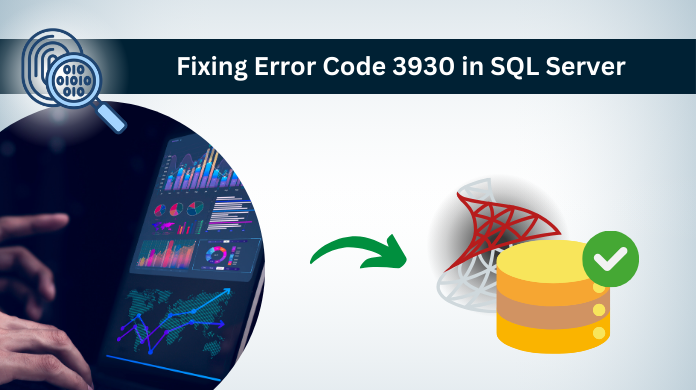
We often noticed that error code 3930 in SQL Server troubles users a lot. Thus, after our detailed research and testing on multiple SQL databases, we’re here with the most informative article. We’re going to understand the entire error, it’s causes, solutions, and all significant facts to keep in mind.
Let’s begin with understanding the entire error in detail to proceed further.
Overview of the 3930 Error in SQL Server Database
3930 error in SQL Server occurs in the SQL Server DB due to the inconsistencies in the Log file of the database. The log file is essential for tracking modification in the database along with handling the consistencies. A faulty transaction log results in data loss and this 3930 error.
To detect the issues in the SQL Server log file, below are the symptoms mentioned:
- Database Recovery Mode: Whenever the database automatically gets stuck in the recovery mode, it can be a strong signal for log-related issues.
- Performance Issues: Whenever the database performance gets affected, the potential causes are related to storage issues, MDF issues, and Log file errors.
- Corruption in LDF: A damaged or corrupted SQL Server database file is one of the most prominent causes for 3930 error code in SQL.
- Data Loss: Critical and constant data loss events indicate that there must be something fishy with the transaction log file.
Having these issues in the SQL Server means that the SQL log file isn’t that perfect. Therefore, let’s understand the causes to start fixing the solution.
Root Causes for the Error Code 3930 in SQL Server
Now as we are aware of symptoms, finding the root causes for this SQL error 3930 SQLSTATE S0001 is equally significant. Below are the most common causes mentioned. As we say, finding the crux of the matter is like solving half of the problem straight away.
Hardware Failure: Database hardware failure including bad sectors in the hard drive, Server non-maintenance, etc are the common causes for such errors.
Software Malfunctioning: Operating system compatibility issues, false configuration, and software bugs are another set of causes that users must avoid as much as possible.
False Queries & Operations: Whenever, users run incorrect operations in the SQL, or false queries, they can be negative. Thus, users must be attentive while executing queries.
SQL Injection or Virus Attacks: Intentional damages are quite common these days as SQL SQL injection attacks, malware attacks, viruses, & ransomware are quite dangerous.
Sudden Power Failure or Shutdowns: Having an abrupt SQL Server power cut or shutdown can stop the ongoing operations without the proper protocols which results in the corruption of the log data.
Identifying the root causes can significantly prevent future occurances of this error code 3930 for sure.
#1 Restore From Backup – The Golden Rule
The first solution we’re going to consider is restoring the files from a backup. For that, we’re going to look at the existing backup. If users possess a backup file with all data, then they just need to follow the three basic steps:
Step-1. Backup Examination is a Must – Users must cross-examine if the backup is recent, updated and not affected by any kind of virus.
Step-2. Restoring the Database – Using the RESTORE CMD is essential to bring that database online using the backup file.
Step-3. Run DBCC CHECKDB – to check if there are still any inconsistencies or not.
#2 Fix 3930 Error in SQL Server by Repairing LDF File
If users are aware of the complex SQL commands, they proceed to repair the damaged data using database console commands. Follow the commands below carefully.
Step-1. Firstly, users need to put the database into single-user mode or emergency mode. This enables only admin users
ALTER DATABASE YourDatabaseName SET SINGLE_USER WITH ROLLBACK IMMEDIATE;
Step-2. Now Run the DBCC CHECK command with the Repair Allow Data Loss Option as mentioned.
DBCC CHECKDB ('DatabaseName') WITH REPAIR_ALLOW_DATA_LOSS;
Step-3. Now, put the database back into the multi-user mode
ALTER DATABASE YourDatabaseName SET MULTI_USER;Note: This method can result in data loss. Therefore, proceed wisely.
#3 Rebuild the Transaction Log From Scratch
In this method, we are going to simply rebuild the log file using 4 easy steps mentioned below; Users can get rid of their error code 3930 in SQL Server with ease if they don’t make any mistakes.
- Detach Database from Server: The very first step is to detach the database. It prevents further modifications to the SQL Server.
- Delete Transaction Log: Now, remove the corrupt or damaged transaction log. After this only, users will be able to start the rebuilding process.
- Rebuilding the T-Log: Reattach the Transaction log & then rebuild it to resolve the SQL error 3930 sqlstate s0001 easily.
- Integrity Verification: Finally, run DBC CHECKDB to ensure the database is consistent.
#4 Advanced Software to Fix Corrupt SQL T-Log Files
In order to get the best results, users can opt for the SysTools SQL Log Analyzer recommended by experts. This advanced solution is one of the most trusted among users, experts, as well as SQL MVPs. This analyzer tool can preview, recover & repair the LDF files with ease to fix all relative errors.
Follow the steps mentioned below to fix 3930 error in SQL Server:
Step-1. Begin with Clicking on the Open button.

Step-2. Select Online or Offline mode for repair here.

Step-3. Preview SQL Server database Records to proceed.

Step-4. Export the Records after repair to the destination.

The Final Say
Finally, after understanding all the potential solutions, it’s time that we conclude this article. We highly recommend users opt for the automated solution as it involves less risk in getting the desired output. Moreover, the manual methods can be risky without having the required knowledge set in SQL technology & its commands. Fixing Error Code 3930 in SQL Server is an easy task with the right set of knowledge.