Know About SQL Server Error 916 and How to Fix It!
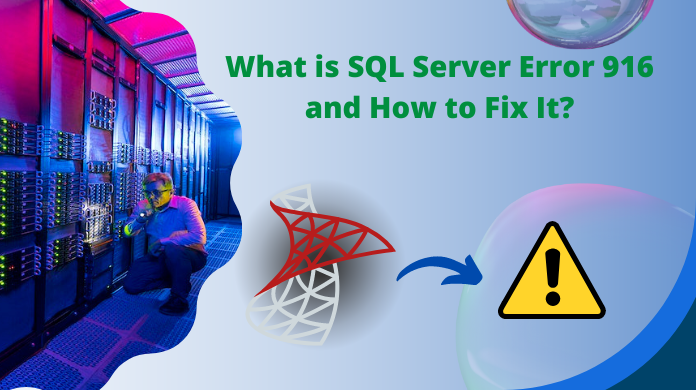
SQL Server is a relational database management system developed by Microsoft while focusing on large enterprise environment work over a network. The First version of SQL Server is 1.0 and released in the year 1989, the latest version is MS SQL Server 2016 Community Technology Preview 2.4 (CTP 2.1) released on September 30, 2015. This article is going to talk about SQL server error 916 in depth for users.
Table of Content
Problem
Accessing the SQL server database by using SQL Server Management Studio having a limited number of permissions (database read or write) may produce the SQL Server Error 916 and the message displayed on the screen is – “The server principal username is unable to access the database databasename under the current security context.”
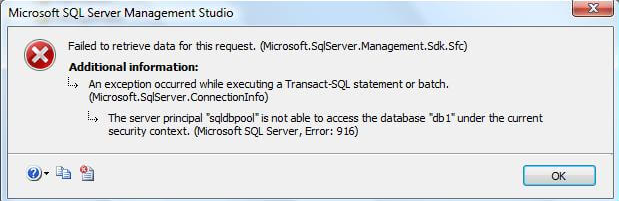
SQL Server Error 916 – Causes
The main problem is due to bugs present in SQL Server Management Studio that prevents the user to connect to the database and refuses to display the database list. There may be several other reasons behind the getting SQL Server Error 916.
- The user is not permitted to view the data of selected column within the database.
- The database is currently not available.
- There are multiple columns such as Size, Space available, Data Space Used, Default file group, Index Space Used, Mail host, Primary file path and user has added at least one of them to the list of Object Explorer Details.
- If the Auto Close option for the database is enabled, then Collation column cannot be retrieved by SQL Server Management Studio (SSMS).
- For a database, Collation column contains NULL.
Due to the above causes, the error message will be displayed to the user.
SQL Error 916 – Symptoms
The symptoms of the SQL Server error 916 may vary depending upon the different scenarios explained further:
Symptom 1:
In SQL Server 2008, if a user tries to expand the database folders under a node even if he is not a member of a Sysadmin fixed server role or does not have the authority to access the database. If the guest user wants to expand the database nodes, connection permission is required otherwise; the following error message will be displayed:
Failed to retrieve data for this request (Microsoft.SqlServer.Manager.Sdk.Sfc)
Additional information:
An exception occurred while executing a Transact-SQL statement or batch. (Microsoft.SqlServer.ConnectionInfo)
Symptom 2:
In SQL Server 2005, if a guest user who is neither a member of a Sysadmin fixed server role, nor having the permissions is able to expand the database node but cannot view the database properties. In this case, the user will receive the following error message:
Cannot show requested dialog.(SqlMgmt)
Additional Information:
An exception occurred while executing a Transact-SQL statement or batch. (Microsoft.SqlServer.ConnectionInfo)
Note: SQL Server error 916 is displayed even though the user is a database owner of that database.
Symptom 3:
A product of the Microsoft family, Microsoft Office Communications Server 2007 (OCS 2007) is affected by this issue and the services will not start even after the server is started. The following error message will be invisible in the Event Viewer:
Event Type: Error Event Source: OCS User Services Event Category: (1006) Event ID: 30962 Date: Time: User: N/A Computer: ‘computer name’
Description: Connection to back-end database succeeded, but failed to execute registration-stored procedure on back-end. This error should not occur under normal operating conditions. Contact product support.
Back-end Server: ‘server name’ Database: ‘database name’ Sql Native error: 916 Connection string of: driver={SQL Native Client}; Trusted Connection=yes; Auto Translate=No; Server=’server name’; Database=’database name’
Cause: Possible issues with back-end database.
Solution: Ensure the back-end is functioning correctly.
The above-mentioned symptoms are most common and lead to SQL Server Error 916 for SQL Server Management Studio. If the user finds any of them, he may try the best possible solutions described below to remove the error.
Also Read: How to View MDF File Without SQL Server
Resolving the Symptoms of SQL Error Code 916
In order to view the granted permissions for the guest-user, the following command is helpful if run by a member of a Sysadmin fixed server. Therefore, follow the below query to tackle SQL server management studio error 916 :
USE msdb; SELECT prins.name AS grantee_name, perms.* FROM sys.database_permissions AS perms JOIN sys.database_principals AS prins ON perms.grantee_principal_id = prins.principal_id WHERE prins.name = ‘guest’ AND perms.permission_name = ‘CONNECT’; GO
On running the above command, the users get to see a table containing all the attributes of guest user.
However, an empty result shows that guest user is in disable mode in the database and again the SQL Server error 916 will be occur. To overcome the error you may perform the following available solutions.
How to Remove the SQL Server Error 916:
To remove the error for accessing the database, the user can perform the following solutions. Evidently, any one of them will help you.
Solution No-1.
Let’s checkout the first way to fix the issue.
- Select the Object Explorer Details under View section within the SSMS.
- Right click on Column Header and deselect Collation.
- Refresh the server and operate a database.
Solution No-2.
Here comes the second solution.
- Click on View > Object Explorer details from the menu option of SSMS.
- Within Object Explorer window, click on Database folder.
- Right – click on the column header and select Reset View.
- In order to perform the final step, refresh the Database folder.
Solution No-3.
Finally, we’re going to checkout the final solution.
- Check the Auto Close setting of the database, set it to False and proceed further.
The above-described solutions may resolve the Microsoft SQL server management studio error 916 and the user can proceed with the workflow.
Conclusion
With the help of this page, an individual can be aware about the SQL Server error 916, the problems occur due to it, & what the causes are. Thus, a user can get in-depth knowledge about the SQL server and the possible error message displayed if the guest user wants to expand the database node in order to view its data.
