Fix Microsoft SQL Server Error 9003 an Easy Way
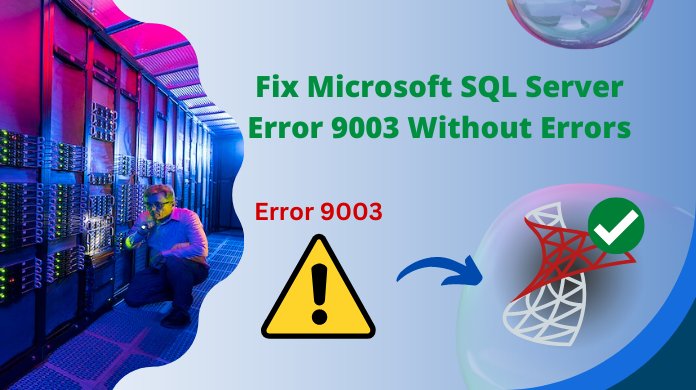
Table of Content
What is SQL Server Model Database Error 9003?
Model database issue or the Microsoft SQL Server error 9003 is a special type of technical message that appears in SQL. These error messages are a result of a wrong sequence or when an unacceptable event ID is tracked for a specific database by the log manager. When these types of error messages appear and crash the system, error messages appear as in the below-mentioned form.
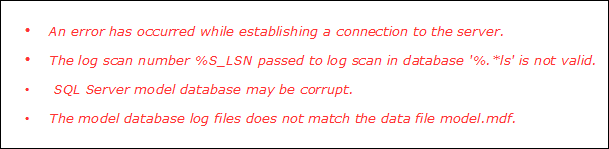
Why SQL Server Error Code 9003 Appears?
Error 9003 of SQL server is generally triggered because of data corruption issues, replication issues among MDF and LDF files, inconsistency, etc. sometimes, this issue is also a result of misconfigured system files or the registry issue of files.
![]()
Fix SQL Server Model Database Error 9003
To bring database to Normal Mode and to fix model database error, the following resolutions can be implemented. Though there are no straightforward solutions available for rectifying this SQL error yet these techniques are beneficial if properly executed.
Restore from Backup:
Just try deleting the related information or contents, if the model database error appears due to the issue of replication of the data components. After this step, make sure to take restoration of the database from the available archive or backup. This is indeed a good option to backup server database of SQL because it greatly helps in restoring entire data in some really critical situations.
SQL Server Re-installation:
If user has encountered error 9003 then uninstall the present SQL Server program and then try reinstalling it on the system. This will b e great step towards elimination of error in SQL server. Also, it is advised to take a backup of all MDF components like triggers, indexes, database tables, stored procedures, etc. before actually uninstalling the program. Restore all the components back to the database after the files are reinstalled.
DBCC Implementation:
Run DBCC CHECKDB after reinstalling the program so as to check the physical, logical errors and inconsistencies in that particular database components. By using the DBCC CHECKDB command, check the consistency of MDF files i.e, of primary database. Alternatively, user may detach model database by renaming database files and attaching it further. This may prevent SQL error 9003 from appearing.
Also Read: Solution to Fix SQL Server Error 1105 Smartly
Rectification of Suspect Mode
SQL database items are marked as SUSPECT if they are affected by server error 9003. To find out which database has undergone SUSPECT mode and to troubleshoot this erroneous situation, follow the procedure given below.
- By executing DBCC CHECKDB, detect reasons for SUSPECT database.
- Now to detect the actual cause, open the SQL error log.
- After this, just bring the database to ‘Emergency Mode’
NOTE: In SUSPECT mode, it is impossible to connect to database that is why it is important to turn it to Emergency Mode.
- To check inconsistencies among database objects, run DBCC.
- After this, just turn on ‘Single Mode’ in the database.
- Using ‘REPAIR_ALLOW_DATA_LOSS’, recover database.
- Now, turn on ‘Multi-user Mode’ in database by performing suitable SQL command.
NOTE: The resolution methods mentioned-above may cause the withdrawal of SQL error 9003 from the database. Database is then brought to the normal mode when processed in an accurate way however if some mistakes are committed while executing these steps then, loss of data may occur.
Alternate Solution:
If all the above manual solutions fail to fix 9003 error code, then it is best recommended to opt for a third party software like SQL Recovery Software to overcome this issue and resolve 9003 SQL error.
Also Read: Know How to Make SQL Server Faster?
Conclusion
We have thrown lights on SQL Server database error 9003 in this post. Manual methods have been given to resolve 9003 error from MDF and NDF data files. If all the above manual solutions fail to fix 9003 error code, then it is best recommended to opt for a third party SQL MDF Recovery tool to overcome this issue and resolve 9003 SQL error.
