Know How to Fix Page Level Corruption in SQL Server Database Smoothly
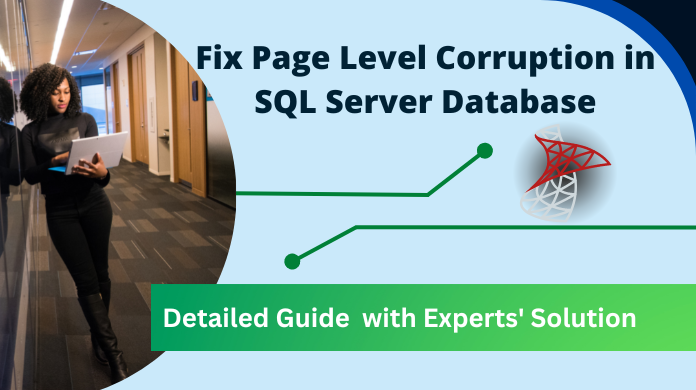
Synopsis: Read the following article to know the manual and automated way to fix Page-Level Corruption in SQL Server. The SQL database page level corruption occurs due to several reasons &this guide is going to clear all your doubts regarding the same respectively.
Database corruption is the most horrifying situation for any SQL Server user or administrator. As we know, SQL database stores all the crucial data, and the occurrence of corruption make it inaccessible which causes hurdle in the workflow of any organization or business. The SQL Server page-level corruption can imperil all your crucial information saved on the server. Hence, to know about the corruption, its causes, and the approaches to fix such SQL database corruption issues at an early stage would be a wise move.
Table of Content
So without wasting any more time let’s know the possible cause of page-level corruption in SQL Server.
Root Causes of SQL Server Page-Level Corruption
There are several factors behind the page-level corruption in SQL Server. All the core reasons are listed below have a look at them and prevent the database from corruption or damage in the future.
1. Hardware Breakdown: If there is a problem with your hardware/ server then you need to regularly monitor the hardware components of the system so that you can avoid SQL Server Page-Level Corruption issues.
2. Abrupt Power Failure: Interruption in power supply during the running state of the SQL database is one of the prime factors for corruption. Hence, keeping an alternative to regulate the power supply could avoid corruption issues in the SQL Server database.
3. Virus or Malware attack: Take care while downloading a new application or file to your machine. There are many chances that the application you download is infected by the virus. This could lead to the SQL database damaged.
4. Wrong Update Installation: It is one of the best practices of doing regular update installation with the latest patches. But always ensure the relevance before going to installation because the wrong update might cause the database corruption.
After knowing the core reasons for corruption let’s have a look at the methods that we can adopt to fix page-level corruption in SQL Server.
Manual Method to Fix SQL Server Page-Level Corruption
By executing the DBCC CHECKDB command, you can easily fix page-level corruption in SQL Server.
Important tip: Before executing the command, it is advised to take the complete backup of the original database files (.mdf or .ldf) to protect the data from any data disastrous situation.
Now, follow the below-mentioned steps to know how to find the corrupted page in SQL Server:
1. Download a text-comparison tool to check the differences between an original and the corrupted database files.
2. After that, execute the DBCC CHECKDB command on the corrupted files. This command will check the database files thoroughly and identifies the issues.
3. Switch on the trace flag 3604 and run the DBCC PAGE command to examine all the contents of the infected pages.
DBCC TRACEON (3604)
DBCC PAGE ({ ‘dbname’ | dbid}, filenum, pagenum [, printopt={0|1|2|3}])
Here, Filenum & Pagenum denotes page ids. Some other parameters are-
0 – is used to print the page header
1 – Denotes SQL page header with per row hex dumps
2 – Denote page header with entire page hex dump
3 – Denote page header along with per-row interpretation
4. Now, to confirm the page number, run the below command:
Select * from dbo.tablename
5. After confirming the location of corruption, use the comparison tool to compare the corrupt file with an original backup file.
6. Finally, fix the corrupted page and run the DBCC CHECKDB command on the recovered database files to repair the page-level corruption.
Also read: How to Fix Corrupt Indexes in SQL Server
Best Alternate Solution to Fix Page-Level Corruption in SQL Server
The manual method to repair corrupted pages in SQL Server is a very complex & lengthy process and not suitable for newbies or non-technical users. There is an alternative solution to handle page-level corruption in SQL Server database, you can opt a third-party tool that can easily fix SQL Server database corruption issues.
This software can repair page corruption in SQL server and recover deleted records from both primary and secondary database files of SQL Server. Moreover, it can recover Table Corruption in SQL Server and it is compatible to work with all the versions of MS SQL Server or Windows Operating System.
Follow the below-mentioned steps to fix Page-Level Corruption in SQL Server
Step 1. Download and Run SQL Recovery software on your system and click on Open to load your corrupt or damaged database file (.mdf file).
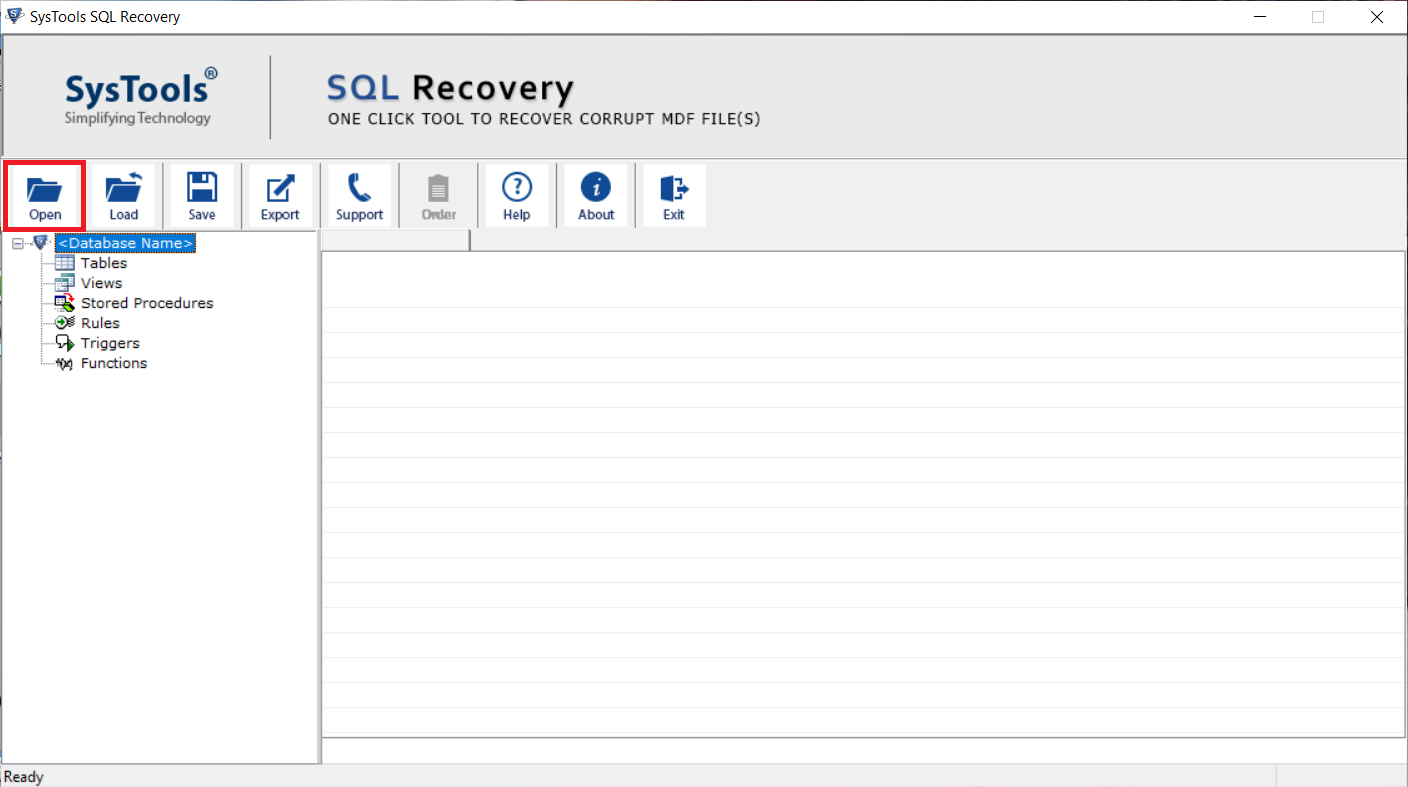
Step 2. Select the Advance scan mode and choose the SQL Server version of the selected MDF File either manually or automatically.
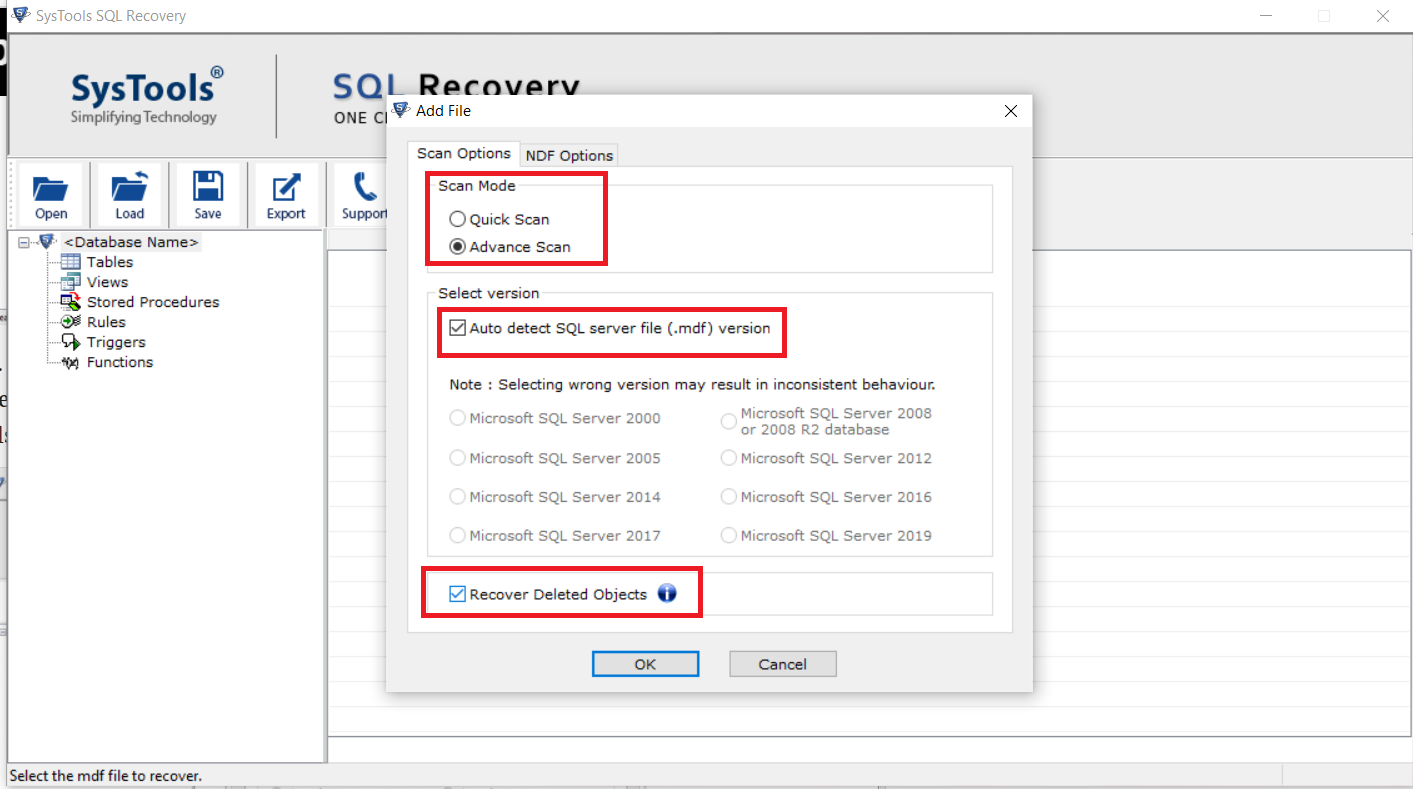
Step 3. Once the scanning process gets completed, preview the recovered database, and click on the Export button.
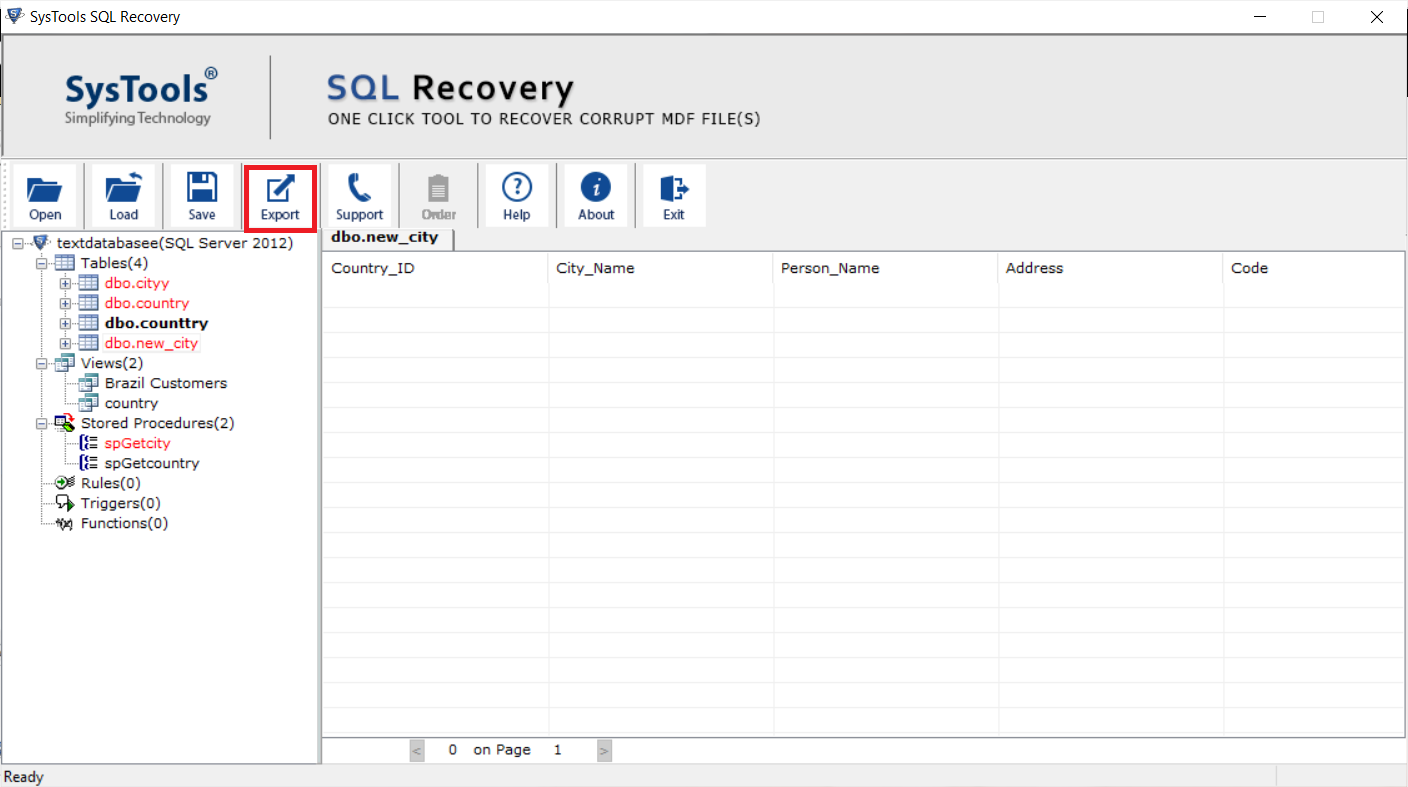
Step 4. To export the recovered data to another server, select the export to SQL Server Database option, and choose the SQL Server Names by clicking on the drop-down arrow and then select the Authentication mode.
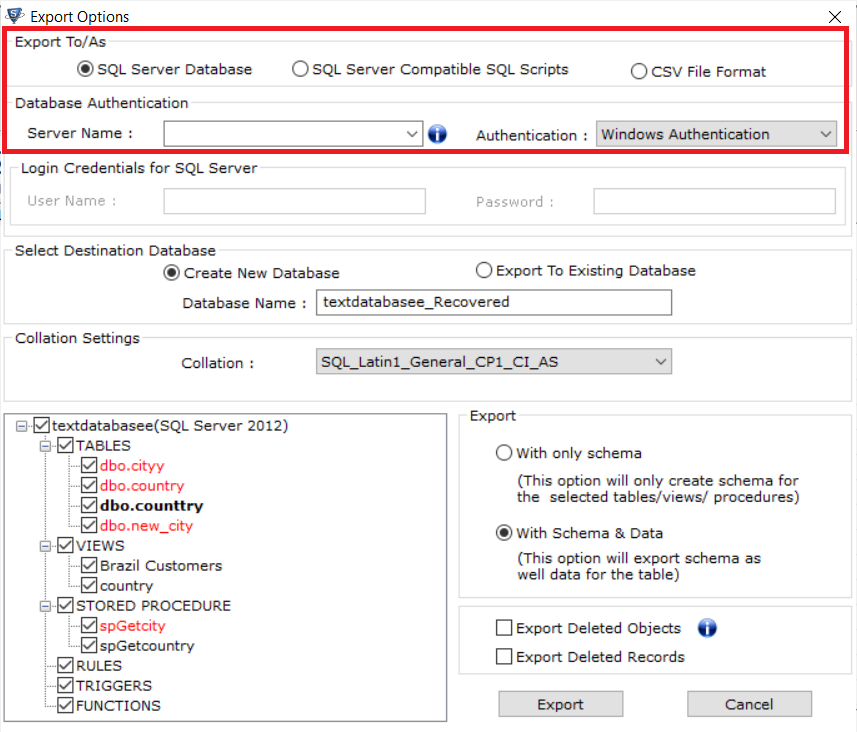
Step 5. Here, select a destination database – choose either Create New Database or Export To Existing Database option.
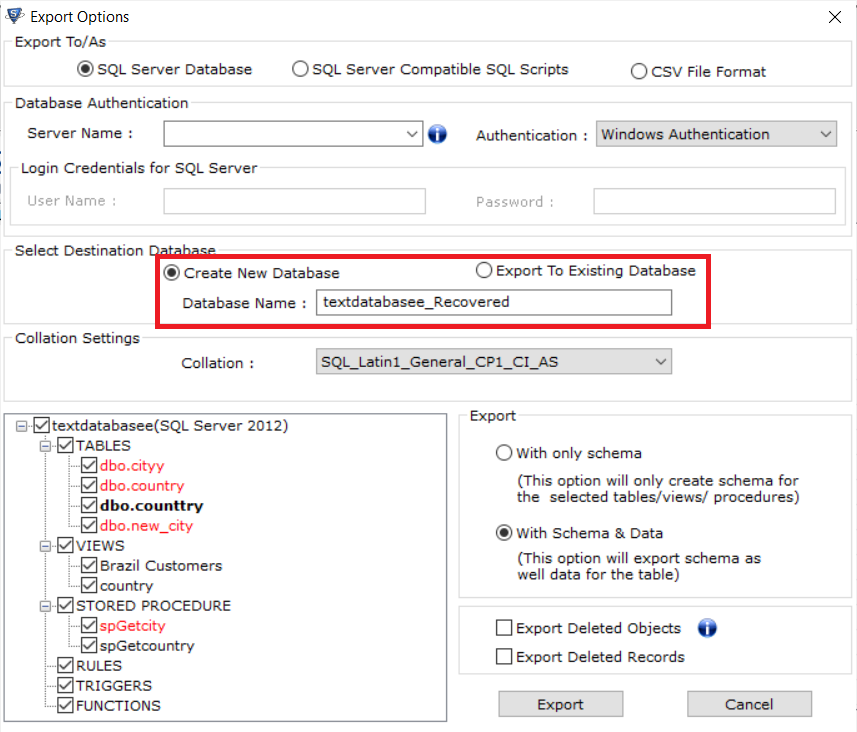
Step 6. The software will fetch the recovered database items and let you select the components which you want to export. Finally, hit the Export button.
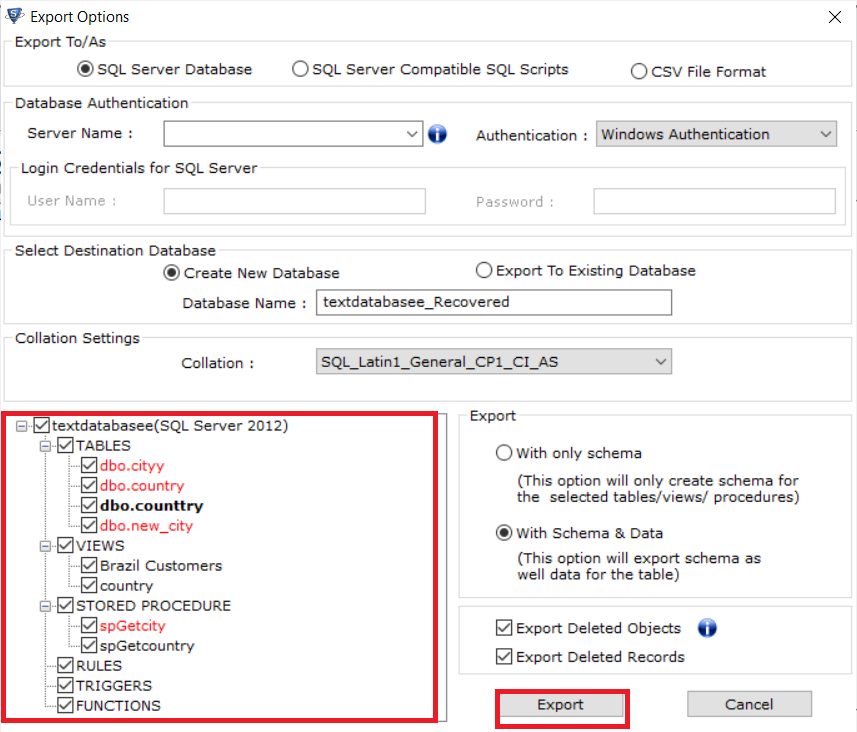
Wrapping Up:
Well, in this post, we have discussed how to fix Page-Level Corruption in SQL Server. Since the manual technique is complex to perform, we suggest to use SQL Recovery software instead.
This application can be used to easily repair corrupted pages in SQL Server. By applying the steps mentioned in the blog, you can perform the recovery process by yourself without facing any difficulty. Evidently, even experts recommend this solution for SQL database page level corruption repair task.
