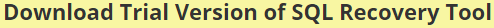How to Fix SQL Error 5220: Let us Find Out
Fixing SQL Error 5220 is like a biggest challenge in front of SQL Server database users. Without any doubt, there are various Relational Database Management Systems (RDBMS) available in this digital world. However, SQL Server database is the most famous platform. It is used in small as well big enterprises and has a strong internal architecture and reliability. Moreover, it stores critical data of a business, but this data can be corrupted anytime due to several reasons. This corruption ultimately leads to an inaccessible SQL data. Apart from this, when users try to open the data some error occurs. One of the errors is SQL Server database error 5220.
Error Message
“SQL Server Error 5220: Database error: PAGE_TYPE page P_ID for database ‘NAME’ (database ID DB_ID) is invalid”
It is tough to repair this error easily. This is the reasons users have to face different challenges. After going through this post, you will get a foolproof solution to rectify error code 5220 in SQL Server. However, before that let us find out the reasons behind this error.
Factors Responsible Behind SQL Server Error 5220
There are some of the possible reasons behind the error in SQL. Some the reasons are mentioned below:
- Power failure
- Improper server down
- File system corruption
- Virus or malware infection
- Sudden shutdown of system
- Hardware or software crash, and many more
- Contradiction with recently installed software or hardware applications
Tricks to Rectify SQL Server Error 5220
Now, it is important to resolve this error to avoid the interruption in between the work. Therefore, follow these instructions as mentioned below:
- You can format the disk & recover the database from recent created backup of SQL Server database.
- set the database to an emergency mode & can use bulk copy applications to shift the crucial data.
- One more thing you need to make sure that write-caching data is disabled on disk controller.
Note: It is important to create that backup of SQL Server database on a regular backup. This backup is useful in case of emergencies.
If you are facing many problems during the process of resolving SQL Error 5220, then SQL Recovery is the best solution to fix it.
Why SQL Recovery is a Reliable Software?
Manual methods do not promise the guaranteed resolution therefore, sometimes it becomes necessary to opt for a third party tool. Now the question arises that how to find that which tool is perfect to fix SQL Error 5220. One of the globally accepted software for this is SQL Recovery. This utility is especially designed for the repairing of damaged or unhealthy MDF and NDF SQL Server files. Not only this, the program also exports the repaired files in SQL Server Database. Some more features of this tool helps in the process of repairing SQL files more convenient such as:
- Two modes of scanning: Quick mode and Advance mode
- Choose the desired SQL files to store them with using options: Schema or Schema and Data both
- Scan and repair Rules, Triggers, Tables, Functions, etc.
- Recover various secondary database (NDF) files
- Support both ASCII and Unicode XML data type
- Easy to restore the data form Wallet Ransomware
The Bottom Line
Management of data is very important for every organization to sustain the continuity of work. For this, SQL Server is considered to be as one of the essential platforms. However, files in SQL are also prone to corruption and generates error when accessed. This is the reason users search for method to fix SQL error 5220. Considering all of this, we have discussed 2 methods along with an automated solution. It is suggested to use a third party SQL Recovery Software for quick fixation.