Fix SQL Server Recovery Pending State & Repair Database Easily – 2 Methods
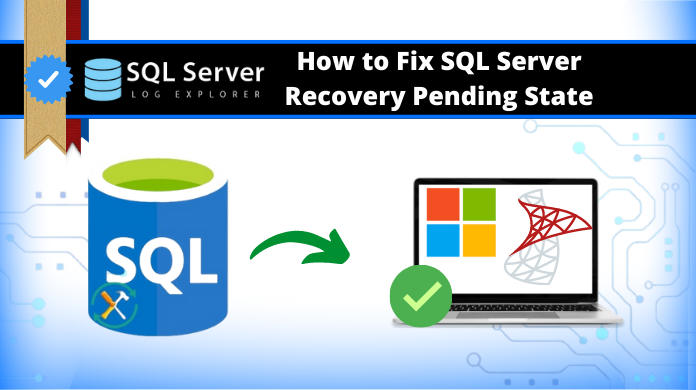
SQL Server database faces many technical issues that hinder the data. One such issue is the “SQL Database in Recovery Pending State”. If you don’t know why this error occurs and how to fix it, this blog is all about your needs. Here we will cover the possible reasons behind the SQL recovery pending mode and the best possible solutions to fix SQL Server recovery pending state. First, let us know the complete information about SQL database states to clarify today’s topic to fix SQL database recovery pending repair error.
Table of Content
SQL Server Database States – All of them
If single or multiple core files cannot be accessed in SQL Server, it means that the SQL Server database is corrupted. According to the degree of damage in the database, there are different states of SQL Server Database that indicate different issues. Some of the states are listed below. Therefore, users can get help in understanding recovery pending SQL server state in depth.
All the States of SQL Server are mentioned below:
- Database Online State denoted as 0
- Restoring State in SQL Server as 1
- Recovering state denoted with 2
- Recovery Pending State as 3
- Suspect State of database as 4
- Database in Emergency state as 5
- 6 meaning database OFFLINE state
- Database state Copying as 7
- OFFLINE_SECONDARY state as 10
As we have mentioned all of the states, let’s look at the most important ones in the context of this problem.
- Online: If a single file is having corruption issues and is having restrictions for assessing, the database remains available and online.
- Suspect: If the transaction log file is damaged and the recovery is prevented or the transaction is prevented from being rolled back, the SQL database will fail.
- Recovery Pending: When the SQL server knows that the database needs to be restored but there is an obstacle before starting. This status differs from the suspect mode because it cannot be declared that the database restore has failed but the process has not yet started.
- Emergency Mode: This mode is mainly for troubleshooting errors. It allow only one user to access the database at one time. The user with admin credentials can use the database in this state to fix the issues.
How to Check States in SQL Server?
It’s quite easy for users to check their database health. Just run the following query in your database:
SELECT name, state_desc from sys.databases GO
After running the query, users can get the output as shown in the below figure:
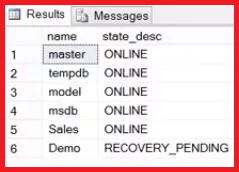
Know the Reasons for SQL Server Recovery Pending State
Before moving to the solution, you need to know the reasons behind the SQL database in recovery pending state. Some of the main reasons are explained below:
- The database is not shutting down properly, which means that at least one uncommitted transaction is active at the time the database is shutdown, and the log file for it has been deleted.
- Due to insufficient space or hard disk space, the SQL database recovery cannot be started.
- If the primary database files are corrupted then the user may also face this problem
- The user tried to move the log files to a new drive to resolve server performance issues. But, the log files were damaged.
- Hardware failure is also one of the reasons why users might end up facing this state in the SQL Database. It includes poor maintenance of the SQL Server hardware elements.
- Inconsistent SQL database states also have an impact on server & might lead to this critical database state which users need to be aware of.
How to Avoid This Critical Recovery Pending SQL Server Issue
- Get Decent Power Backup – Do not let the power shut down causing the SQL server to collapse. Therefore, always be ready with a power backup to avoid such situations. It is not the solution for all the causes but it does avoid data file corruption whenever the database connection gets interrupted in between a running query. To avoid this problem from its very root, simply make arrangements for dual power sources.
- 24×7 SQL Server Monitoring – Users must monitor their SQL server constantly to prevent database recovery pending state. If not possible, at least frequent checks must be taken into account for sure. Always take care of the issues like low space in the disk or memory maximization. His way, both the physical environment gets protected as well as the recovery state can be prevented.
- Frequent Data Backups – Make sure that you back up your database on a frequent basis. To ease the work, decide a particular time in a day or week that is only dedicated for backup, monitoring, etc maintenance tasks. Also, do test your database for disasters to know how prepared your SQL Server is to handle unwanted sudden issues. It keeps users one step ahead at all times.
Now, these are the major prevention methods. However, there are various other preventive measures that users can take.
- Work on Database Consistency: Make sure to keep the database consistency stable. regularly executing the SQL Server DBCC CHECKDB command to check for errors can be helpful.
- Always Check for Disk Space: Do not forget to keep space in the disk space of the SQL Server database. If there is enough space for the data to get accommodation, there are fewer chances of error.
- Keep an Eye on Hardware elements: Always check the hardware elements of the database healthy. It is understandable that healthy hardware can avoid many issues at its initial stages.
- Test Your Plan B aka Disaster Recovery: Do not forget to test the disaster recovery plan to bypass the damage caused by this recovery pending error in SQL database.
- Frequently Update SQL patches & Updates: The more latest the server, the less issues will be there. Therefore, keep the database updated without any compliance left.
Methods to Fix SQL Server Database Recovery Pending State – Top 2 Solutions
There are two solutions available that can help users to resolve SQL recovery pending status. Follow the below-listed steps of their respective methods carefully to avoid data loss. Moreover, make sure that you have an expert with you to fix SQL database recovery pending issues manually. Otherwise, the automated solution do not require any expert assistance for new users.
Method 1: Manual Solution to Repair Recovery Pending SQL Server
Follow the below-mentioned manual steps to solve this pending recovery state in SQL Server smartly.
Step-1. Mark SQL Database in Emergency Mode and Start Forcefully
- Execute the following queries to fix SQL Server Recovery Pending state using DBCC CHECKDB:
ALTER DATABASE [DBName] SET EMERGENCY; GO ALTER DATABASE [DBName] set single_user GO DBCC CHECKDB ([DBName], REPAIR_ALLOW_DATA_LOSS) WITH ALL_ERRORMSGS; GO ALTER DATABASE [DBName] set multi_user GO
- EMERGENCY mode marks the SQL database as READ_ONLY, deactivates logging and grants authorization only to the system administrator.
- This method is able to fix the technical problems and restore the database to an accessible state. The database automatically exits the EMERGENCY STOP mode.
Step-2. Mark SQL database in Emergency Mode, Disconnect & Re-Attach Main Database
- Execute these queries to fix SQL database in recovery pending state without DBCC CHECKDB:
ALTER DATABASE [DBName] SET EMERGENCY; ALTER DATABASE [DBName] set multi_user EXEC sp_detach_db ‘[DBName]’ EXEC sp_attach_single_file_db @DBName = ‘[DBName]’, @physname = N'[mdf path]’
These commands will help the server retrieve a corruption-free log and automatically create a new one.
Fix SQL Server Recovery Pending State – Modern Method
To deal with all SQL Database errors professionally and repair corrupt SQL database MDF file effortlessly, use the SysTools SQL Database Recovery software. This tool will allow the user to repair and restore SQL database with all objects. It enables you to recover deleted database objects & records from the SQL table and displays a preview in red color.
The tool also allows its users to export the recovered data to SQL Server on the same machine or a network for recovery pending SQL server DB. By using it, you can save the database as .sql script or CSV file at your desired location. More so, the tool support database files (.mdf/.ndf) created in any version of MS SQL Server. The software gives a 100% accurate solution in just a few simple steps.
Five Simple Steps to Fix SQL Recovery Pending State
Step-1. Download tool and launch it on your system to begin fixing SQL server database recovery pending state.
Step-2. Click the Open button and select a corrupt or damaged .mdf file.

Step-3. Select the Quick or Advance Scan option and also check the Auto-detect SQL version.

Step-4. Once the data recovered, the software displays a quick preview of all database items stored in the .mdf file.

Step-5. Now, select the SQL Server Database option to export data to the live SQL Database and enter login credentials to begin fixing recovery pending SQL Server.

Step-6. Restore SQL Database to a new database or an existing database as per your needs.

Step-7. Select the With only schema and With schema and data option, after that click the Export button to start the restoring process.

Why Automated Software to Fix SQL Database Recovery Pending Error?
This is an expert-recommended tool to recover corrupt SQL database MDF and NDF files. Moreover, after data recovery, it gives the option to restore complete or selective data directly to the live SQL Server database. It provides multiple features to fix recovery pending SQL server state and some of them are:
- An easy-to-use interface that allows new users to execute the recovery task without any hassles. It also boosts the speed of the entire process as well.
- This automated tool is 100% virus-free. There is n chance that anyone can manipulate the safety measures of the software & access the data without authorization. It protects the software from several viruses as well.
- This solution holds the capacity to solve the majority of SQL Database errors related to corruption, storage & related fields for sure.
- There is no compulsion for users to have a backup of their databases. This is because the automated utility is able to recover SQL databases without any backup. Hence, makes it easy to fix SQL recovery pending issue.
- This software Auto-fetches the server name while exporting the repaired data to SQL Server.
- It is capable of recovering and restoring deleted table records as well & also provides quick & advanced scan modes.
- Supports all SQL versions including the latest 2022 version also.
Also Read: How to Fix SQL Server Page-Level Corruption?
Final Words
In this blog, we have provided a quick guide on how to deal with SQL Database in Recovery Pending State. Moreover, we explained the step-by-step solution to fix SQL Server recovery pending state with DBCC CHECKDB or without DBCC CHECKDB commands.
In addition, such tools can solve other issues as well like resolving SQL server error 26 & much more. We also shared a better approach to fix all SQL database errors and recover corrupt SQL database files within a minimum possible time.
FAQs
Q-1. Why does SQL Server States Recovery Pending?
Ans: Whenever the required backup is blocked due to some reason, the SQL Server shows this message. This can happen when the database awaits for the backup or the lock getting disable in the target database.
Q-2. What’s the major reason SQL Server goes into recovery mode?
Ans: There are three primary reasons for the SQL Server to go into recovery mode. These reasons are:
- Corruption in the SQL MDF or LDF data files.
- Ongoing transactions in between the server crash.
- LDF file reaching the maximum configuration limit.
Q-3. Is the automated method good for Recovery Pending SQL Server?
Ans: Yes, the automated method is the best option for users to solve SQL recovery pending & get rid of all the errors as well as the technicalities. It works smoothly & performs the task much faster.
Q-4. What is the reason for suspect mode?
Ans: Whenever the primary file group catches any issue in it, the database shows the suspect mode. Certainly, in this case, users can not use the SSMS to resolve the issue.
Trusted User Reviews
It’s been a year that I’m using this automated solution to get rid of SQL database recovery pending issues & I must say that it works perfectly. It does not disappoints me & can repair the damaged database objects as well. Therefore, I highly recommend this utility to users with similar needs for sure.
– Thomas Hampton, U.S.A
No other solution can match the level of this smart tool for getting the SQL server out of the pending recovery state as it has advanced algorithms & AI technology. Moreover, my experience with this is quite smooth & better than all other solutions that I tried before. I ain’t going to switch now. You may also try it & I’m sure you won’t regret it.
– Robert G. Spears, U.S.A
I tried this automated tool 2 years ago for the first time to solve SQL Server database recovery pending error. Since then, no other recovery tool can take its place, What I liked the most about this is the easy process, accurate results for recovery pending SQL Server DB, utmost security & plenty of features. Hence, any user can rely on this one without any doubt & they will get best results after solving SQL Server Recovery Pending State.
-Joseph Lake, U.S.A
