View MDF File Without SQL Server Installation with SQL MDF Viewer
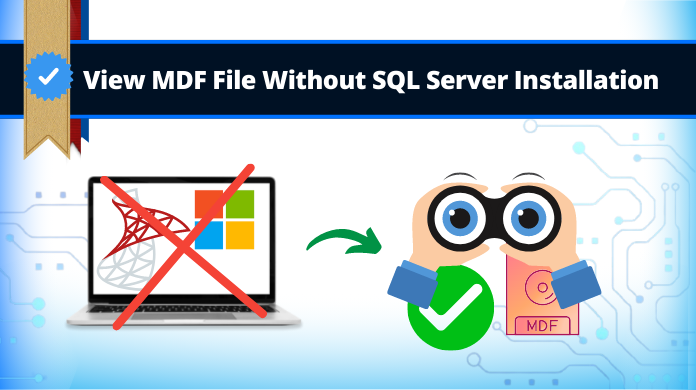
Problem: “Hello! I had created an MDF file through SQL Server after that I have transferred this file to another machine and deleted it from my first computer. Now, I do not want to install SQL Server on this PC to view MDF file due to lack of storage capacity and for some other reasons too. However, this MDF data file contains some crucial information about our organization. Thus, I need to view my master data file without SQL server. Please, someone, recommend me any reliable software or technique to get rid of this problematic situation without any data loss. Thank you!”
Table of Content
As per the user query, now let us go through the best solution available that can help users view their MDF files with a single error. Moreover, users do not need to install the SSMS or go through any technical steps as we will explain how to open MDF file without SQL Server in system. So, read the complete article to gain comprehensive knowledge.
How to View MDF File & Read its Data?
- Launch .mdf file viewer in your Windows system.
- Click on the Open button & add MDF data files.
- Select the Quick or Advanced Scan options.
- Enable Preview Deleted Records checkbox.
- View MDF file & its data after completion.
There is a large number of cases in which a user is required to access MDF file without SQL Server. Yet, there is no easy manual technique to do this. Thus, we have come up with SQL MDF Viewer, which is a perfect solution to view corrupted, inaccessible MDF Files without Microsoft SQL Server. This is one of the most reliable and tested software to open and view MDF files without installing SQL server.
What is MDF File & SQL MDF Viewer Solution?
MDF file is the primary database file also known as Master Database file. It is the one that stores almost all the data of a database & corruption of which can be devastating. Being the primary file & storing all the data, users need to open it & view the data inside.
The main intention of developing this SQL database file reader is to enable the users to open, view, and read the entire data items of MDF file without installing Microsoft SQL Server on the local machine. This software allows users to open and view all data items of an MDF file such as column, tables, triggers, keys, indexes etc.
In order to view corrupted or inaccessible MDF database, it offers Quick scanning option for browsing data. There are no file size restrictions by the tool to scan and explore MDF database. However, this utility is compatible with all versions of SQL Server and Windows OS to open MDF database without SQL server.
View MDF File Storage Locations in the System
Before users proceed with MDF file reader, they must know where are these MDF files located in the system. It will help them read MDF file without any hassles at all. Also, being aware of the MDF file location can help in emergencies to open MDF file without SQL server.
SQL Server 2019 Version – C:\Program Files\Microsoft SQL Server\MSSQL15.MSSQLSERVER\MSSQL\DATA SQL Server 2017 Version – C:\Program Files\Microsoft SQL Server\MSSQL14.MSSQLSERVER\MSSQL\DATA SQL Server 2016 Version – C:\Program Files\Microsoft SQL Server\MSSQL13.MSSQLSERVER\MSSQL\DATA SQL Server 2014 Version – C:\Program Files\Microsoft SQL Server\MSSQL12.MSSQLSERVER\MSSQL\DATA SQL Server 2012 Version – C:\Program Files\Microsoft SQL Server\MSSQL11.MSSQLSERVER\MSSQL\DATA SQL Server 2008 Version – C:\Program Files\Microsoft SQL Server\MSSQL10.MSSQLSERVER\MSSQL\DATA
After understanding the default location of the MDF files, users can further proceed in the article with other crucial aspects.
How to Open MDF File with MDF Viewer
To open and view data of MDF File via SQL MDF Viewer, go with the below-mentioned steps. Also, if users want access to more features, they can even download the MDF file viewer Pro version from below. It can help them manage the files even more flawlessly.
Step-1. Download and install the SQL MDF Viewer Tool in your system.
Step-2. Launch the tool and hit the Open tab and select the MDF file.

Step-3. Select the Advance Scan or Quick Scan option as per the level of corruption in your MDF/NDF database files.

Check the Auto detect option to detect the SQL Server version of selected MDF file automatically and click Ok button
Step-5. The application will display a summarized detail of selected MDF files and the automatic scanning of MDF files of SQL Server database will get started

Step-6. After completing the scanning process, the tool will preview the recovered database of MDF/NDF files. In this detailed preview of the .mdf file viewer, you can view all the data items like tables, triggers, stored procedures, views, etc.

The automated tool is quite useful as it can easily counter several errors like login failed error 233 & many more.
Software Features to View MDF File without Hassles
- The automated software is capable of previewing the table, columns, keys, triggers, classes, indexes, etc data items.
- Using the tool, there is no need to enter SQL Server version manually but the software still offers te option. It can auto-detect the server version as well.
- Quick & advanced scan options can easily help users find & repair corruption issues in the MDF file seamlessly.
- There is no restriction on the size of file here. The software is very well capable to scan & preview heavy files.
- There is no need to get the MS SQL Server as the software alone is capable to provide desired results to users.
Pro Version Features of MDF Database Viewer
- Save MDF file data in SQL as well as MDF file format.
- Recover deleted SQL Server records like:
- Tables
- Columns
- Views
- Rules
- Triggers
- Stored Procedures
- Repair corrupt files in SQL database without hassles.
- .mdf file viewer recovers deleted files back in the server.
Open MDF File Without SQL Server in SSMS
- Step-1. Launch SQL Server Management Studio (SSMS)
- Step-2. Connect SSMS to the Prefered SQL Server Instance
- Step-3. Open Object Explorer >> Right-Click on Required Database
- Step-4. Click the Add in the Attach Database Window to Move Ahead
- Step-5. Browse & Select MDF File and then Finally Click on Ok Button
- Step-6. Hit the OK button to Open MDF File Without SQL Server in SSMS.
Drawbacks of Using the Manual Methods Instead of SQL MDF viewer
There are several drawbacks present in this SSMS method that users find difficult. Moreover, these drawbacks are the reason why even experts avoid such manual methods. Understanding these can help in making a wise decision.
- Data Security Standards: The manual method is not at all secure for users. Every year thousands of users report that they observed a data loss due to such manual methods for viewing MDF data.
- No Surety of Results: Be aware of the fact that there is no guarantee of getting the expected results. Manual methods always possess a 50-50 chance of getting the exact required data files.
- Complex Procedure: Indeed this SSMS procedure is quite complex & users are most likely to get confused. Therefore, the chances of errors by humans also increases in this method.
- High Technicalities: Also, this is indeed a very technical process & not all users are highly technicals. Hence, only expert users can try to execute this task. New users will not likely enter into this mess.
- Lack of Features: There are no advanced features to open MDF file without SQL Server for users. This method is very old-school & does not even allow customization of results for viewing data.
- Inefficient: Undoubtedly, because of so many complications, this method becomes very inefficient. Firstly, it is time consuming in itself & then so many barriers makes it even longer than usual.
Benefits of the MDF File Viewer for Users
Understanding the benefits of using MDf files will amaze most users. Also, not all users who keep MDF files are aware of these benefits. Therefore, going through the benefits of MDF files quickly is worth investing 2 minutes while learning open MDF database tactics.
- MDF Files are highly secure & keep data integrity intact at all costs.
- Although it can be corrupted, it’s way more resistant to corruption & other threats.
- Users can even reduce storage space in the system by compressing the MDF files.
- The backup & restore process for MDF files is easier than other files for storing data.
- It is specially designed to handle bulk data, therefore, management is easy for users.
- MDF Files are compatible with all versions of MDF versions 2000, 2005, 2008/2008 R2, 2012, 2014, 2016, 2017, 2019, 2022.
Tips & Tricks to Open MDF File without SQL Server
There are certain tips for users if they are trying to read MDF file with or without using the SQL Server environment. Considering these tips, users can easily get benefitted without any hassles at all.
- Backup MDF File – Backing up the MDF file plays a crucial role in preventing fatal failure. In case, users corrupt or lose their MDF file while trying to open it, they can easily recover them as well.
- Professional Assistance: For new users, we recommend seeking expert assistance in case they try the manual solution. This is to avoid any errors later related to file lost or corruption.
- MDF & SQL Server Compatibility: Always cross-verify if the SQL database and MDF file are compatible with each other or not. For example, an MDF file of the SQL 2008 version will not be compatible with the SQL Server version 2022.
- Do Not Hesitate to Use Third-Party Tools: In case, users are facing difficulties in getting the perfect results, they are advised to take help from the automated tool as mentioned above. This can reduce the chances of complications.
Observational Verdict
After testing the operation procedure of the MDF Viewer, it is clear that the tool is easy to operate and user-friendly also. Users without SQL Server are continuously searching for a solution to view MDF files without SQL Server installation.
However, this MDF File Reader makes it ease to read MDF file without SQL server for the user. Considering the requirement of users, the mentioned utility is an overall solution for related user queries.
FAQs
Q-1. How do I view the contents of an MDF file?
Ans: Steps to view MD file Content:
- Run the automated solution & add MDF files.
- Scan MDF data file to check for corruption.
- Wait for a while till the scanning completes.
- Preview the contents of MDF files easily.
Q-2. How do I open an MDF file without SQL Server?
Ans: Without SQL server, users need to rely on the automated software to view all the data inside a MDF file.
Q-3. Can Microsoft Access open MDF files?
Ans: No, Microsoft Access is not capable to open & preview the MDF data files.
Q-4. What is the cost of an automated tool to Open MDF File Without SQL Server DB?
Ans: The software is very economical as it comes just under $70 for users world-wide. Also, it is not on a subscription model which means that users get a lifetime licence for a single machine.
Q-5. What if I want to export the files after viewing them using the tool?
Ans: Once users know how to view MDF file, they can proceed ahead. The pro version of this advanced MDF viewer allows users to even export the files to their preferred location. The options for export are SQL Server or SQL Script files.
