A Complete Guide: SQL Server Index Optimization Best Practices
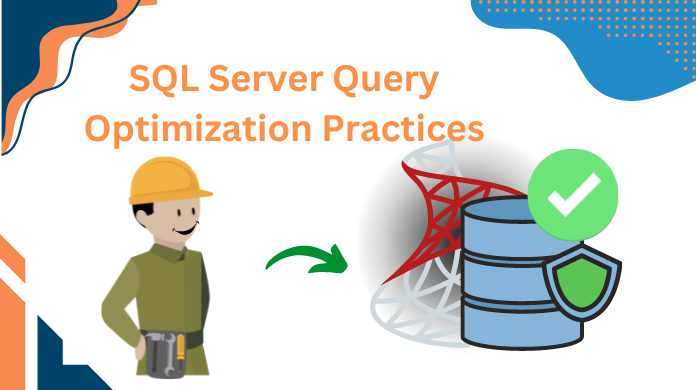
Index in SQL Server is used to retrieve requested data speedily from database tables. There are two types of index are used in SQL server i.e. clustered and non-clustered indexes. In which, the non-clustered index is better as compare to cluster index because it has index key values and it retrieves data more rapidly as compare to clustered index. However, sometimes non-clustered index can also take a huge amount of time to retrieve data. Therefore, if a user wants then they can optimize SQL indexes to fetch data more rapidly. In this post, we are going to discuss various SQL server index optimization best practices.
Table of Content
User’s Queries On SQL Server Index Optimization
- “I have created many non-clustered indexes on the SQL database tables to retrieve data quickly. However, sometimes when I run any query to fetch data then it takes a huge amount of time. So, I want to know about SQL server index optimization best practices to optimize indexes to retrieve data rapidly.”
- “I want to create indexes on tables in the SQL database to improve the query performance but before that I want to understand index design best practices. Please provide me index design guidelines so that I can create indexes on the basis of those guidelines.”
General Guidelines for Index Design
Before optimizing indexes, there is a need to understand index design best practices. So, when designing indexes on SQL use the below-mentioned guidelines:
- Use large number of indexes on tables to improve the query performance.
- Use clustered and non-clustered indexes and understand the purpose of each index.
- Avoid frequently updated indexes on a table to improve performance.
- Use a non-clustered index to reduce the query execution time.
How to Optimize SQL Indexes For Better Performance
There are various ways by which users can execute SQL server index optimization task. Some of them are discussed as below:
Use SQL Profiler: SQL user can use SQL profiler to identify queries that perform poorly. SQL profiler traces the number of read and writes operations that run to satisfy query, the duration of a query execution and much more. Follow the below-mentioned steps to use SQL profiler to capture data:
- Choose the correct events to monitor.
- Run SQL profiler from a remote computer.
- Identify frequently running queries with long duration.
Use Index Tuning Wizard: Use the Index Tuning Wizard to identify indexes that need to be created and dropped. Follow the below-mentioned steps to use Index Tuning Wizard to select correct indexes to build:
Generate a workload: Users can use SQL profiler output as source information to the Index Tuning Wizard. However, if they cannot use SQL profiler then they can run queries from SQL query analyzer and start Index Tuning Wizard from it.
Run Index Tuning Wizard from a remote computer: To optimize the indexes on SQL database runs the Index Tuning Wizard from a remote computer. It minimizes the overhead on the database server.
Use SQL Query Analyzer: Index Tuning Wizard cannot optimize all types of queries such as cross-database queries, queries in triggers, etc. So, users can optimize these queries using SQL Query Analyzer. This analyzer examines the execution plan and cost distribution of queries. To enable the execution plan use Show Execution Plan and Show Server Trace options under Query menu. Go through the below-mentioned steps to use SQL Query Analyzer to optimize queries and indexes:
Analyze Cost Distribution: Firstly, analyze the execution plan of queries and then identify costly operations.
Identify Indexes To Reduce Cost: Determine the execution plan using existing indexes and then remove optimization hints in queries.
Apply The Index And Reevaluated Query: Once applied the identified index, reevaluated query in SQL Query Analyzer and then analyze cost distribution.
Defragment Indexes: When the user built the index at that time, it has little or no fragmentation. Defragmentation of an index can benefit indexes and databases that have many read-only operations. Consider the below-mentioned suggestions, when defragmenting indexes for query optimization in SQL server:
- Firstly, focus on the large indexes
- Use the DBCC SHOWCONTIG command to identify the index fragmentation.
- Rectify the fragmentation by defragmenting it or recreating the index. Index can be recreated by using DBCC REINDEX command.
Note: DBCC REINDEX command can block running queries, updates and holds locks.
Conclusion
The optimization of SQL server indexes is crucial to improve the performance of a query. In this post, we have discussed various approaches for SQL server index optimization. The optimization of SQL indexes is possible using SQL profiler, running Index Tuning Wizard, using SQL Query Analyzer and by defragmentation of indexes. For a large database, defragment the indexes is the best practice to optimize SQL server indexes.
