How to Recover Truncated Data from SQL Server – Quick Steps
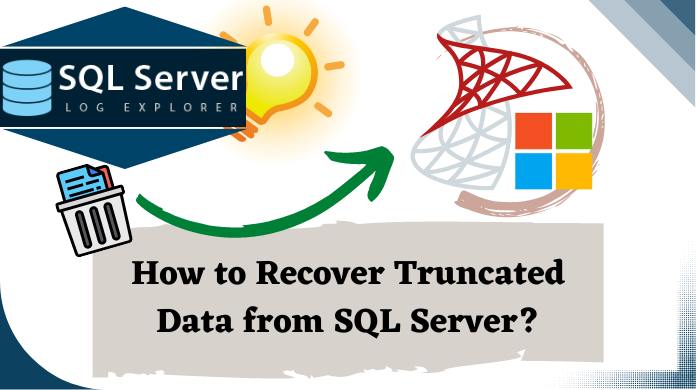
If you’re seeking an assured solution of how to recover truncated data from SQL server without backup, you’ve come to the correct place. In this article, we will go through prominent methods to roll back truncated data. So, without any further ado, let’s get started.
Introduction
SQL Server is the advanced relational database management system for today’s modern technological environment. It is the most popular and widely used platform for storing and managing a large amount of data in businesses. However, SQL server users encounter number of issues while working on it. Any minor issue can put an adverse effect on the whole database.
Many times users unknowingly execute the DELETE or TRUNCATE command against a database. And it results in the loss of valuable data. Situation gets worse when the user finds out that, there is no backup is available to resolve this problem. In such cases, they seek a relevant solution that can reverse the data loss and recover the lost data.
If you are looking for a method to restore deleted database in SQL server, then go through this blog. We have demonstrated the step-by-step method of how to recover truncated data in SQL server without backup. Before we get into the methodology, let’s first understand what is the difference between DELETE and TRUNCATE.
Difference between SQL Server DELETE and TRUNCATE Command
Both the commands DELETE and TRUNCATE are used to delete or remove tuples from relation or table but are different in various ways. The DELETE command is used to delete a specific row i.e. tuple from a relation. On the other hand, the TRUNCATE command removes entire tuples or rows from that table. Moreover, the TRUNCATE command is quick and the user cannot roll back the data after executing the TRUNCATE command once the transaction session is finished. There is no manual method is available to roll back the truncated data using log files once the transaction session is finalized.
In those critical cases, SQL Server Database Recovery Tool is the only assured method to restore deleted database in SQL Server. In the upcoming section, we will go over the wholesome method and its procedure. So let us get started.
Also Read: How to Recover Deleted Functions and Views in SQL Server
How to Recover Truncated Data from SQL Server without Backup
SQL Database Recovery tool is the professional solution to recover truncated tables in Microsoft SQL Server. Not only that, the software recover and restore the lost, damaged, corrupted, deleted tables, rules, stored procedures, functions, views and so on. It can repair and recover database files from SQL server 2019, 2017, 2016, 2014, 2012, and all previous versions in real-time.
Furthermore, the application’s graphical user interface is so simple and easy to operate that all types of SQL users can easily recover truncated data without any assistance from an expert.
Truncated Data in SQL Server (Step by step)
Step-1. Download, install and launch the solution on your computer to know how to recover data after truncate table in SQL server.
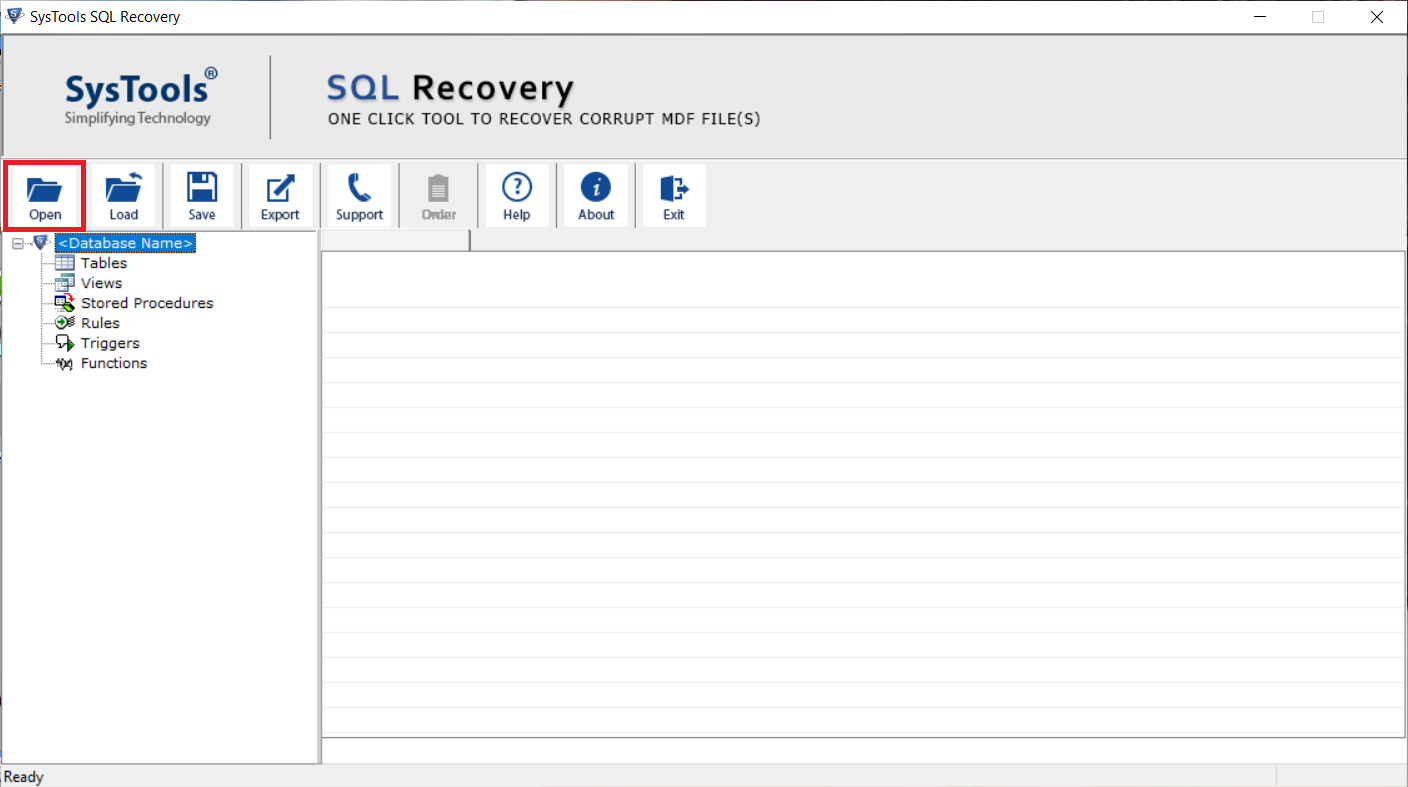
Step-2. Next, browse the database MDF file and select Advance scan mode. Then either manually or automatically – select the server version and mark the Recover Deleted Object option.
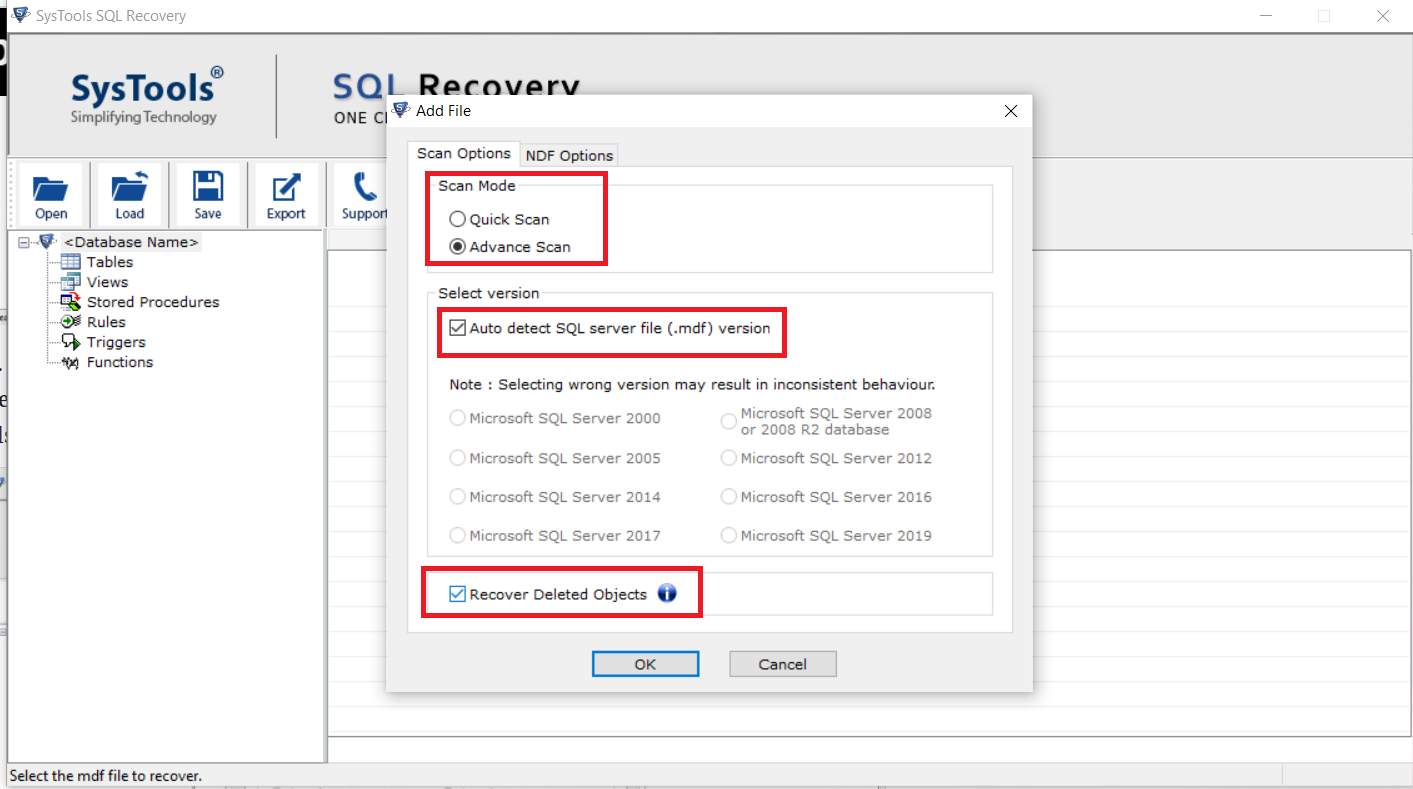
Step-3. You can preview the recovered database and click on the Export button.
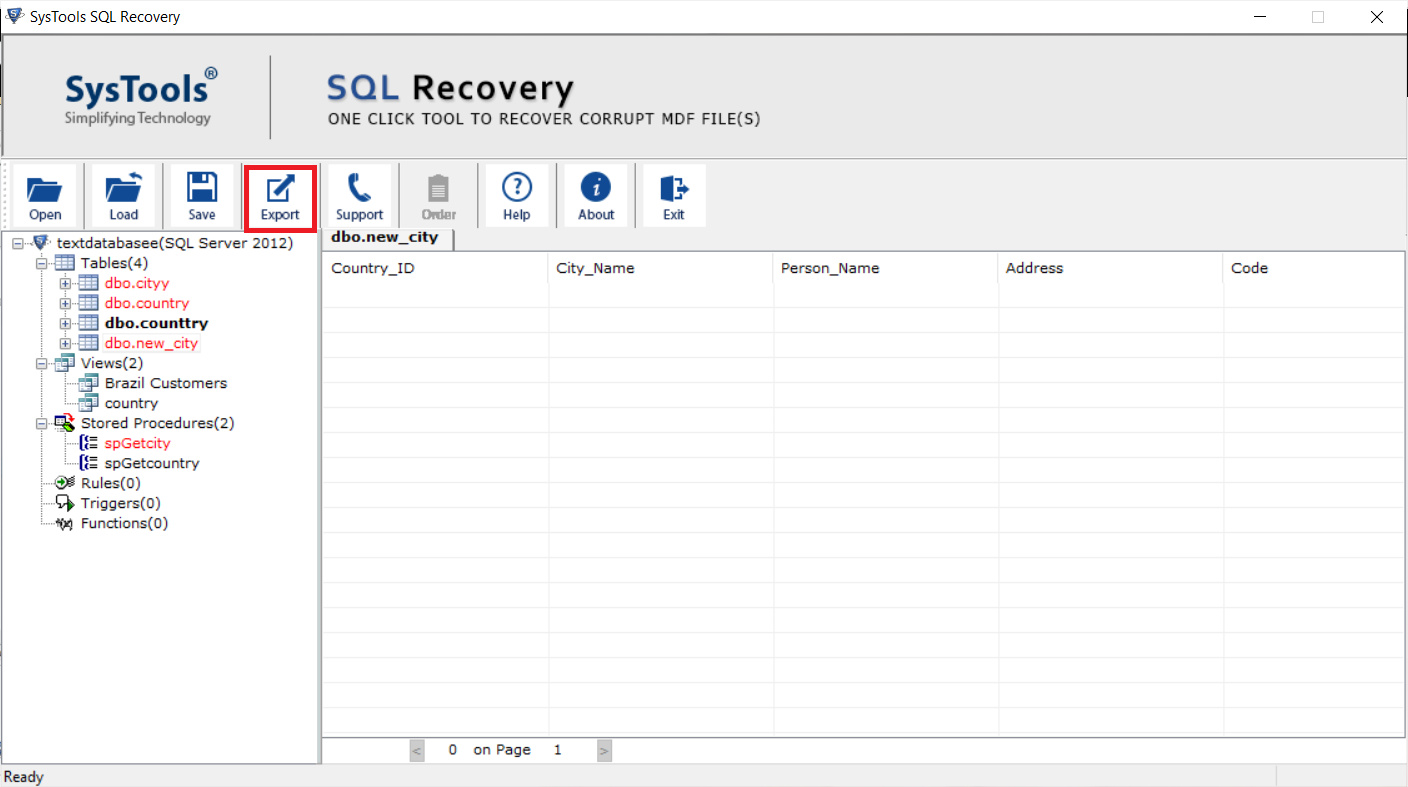
Step-4. After selecting the export option, choose the required database items you want to save. Finally, click on the Export button.
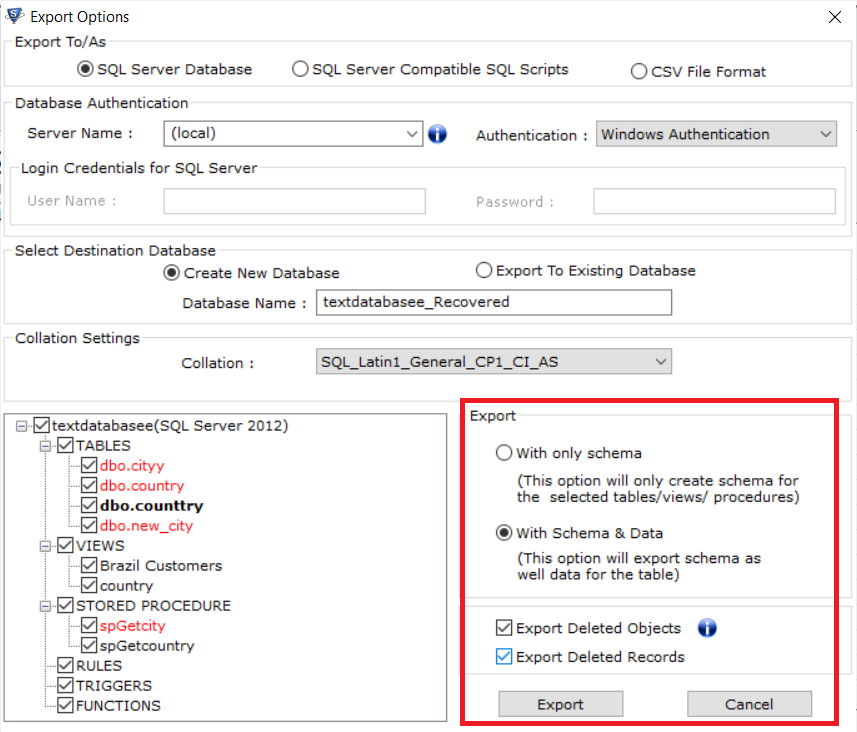
This is how you can recover truncated data from SQL server without backup.
Notable Features of the Tool
Let’s have a look at the interesting features ofthis tool to learn how to retrieve truncated table in SQL database. These features distinguish this utility from all ordinary tools out in the market.
- This utility can recover both primary and secondary SQL databases.
- It offers dual scanning modes that are (Quick and Advanced). So users can easily recover from minor and majorly corrupted databases.
- Allows users to export SQL Server database to SQL file, CSV file Format, or live SQL Server Database too.
- Recover lost or deleted database objects that include- tables, rules, stored, procedures, functions, indexes, views, and many more.
- Allow export of recovered data with both schema and Data + schema.
- Provide option to store recovered data to the existing database or even to a new one.
Also Read: How to Restore SQL MDF File to a Different Database?
Final Thoughts
In this tech post, we discussed the simplest yet most effective approach for how to recover truncated data from SQL server without backup. You can implement this solution for SQL Server 2019, 2017, 2016, 2014, 2012, and others versions without any issue.
The recommended solution is entirely safe and secure for the SQL Server Database Recovery. Also, it does not create conflict with any of the already installed software on the system. For the trial, you can download the demo version of the solution to test its functionality and features. Later on, you can purchase this utility to recover truncated table in SQL server databases.