Learn About SQL Server Patches And Updates
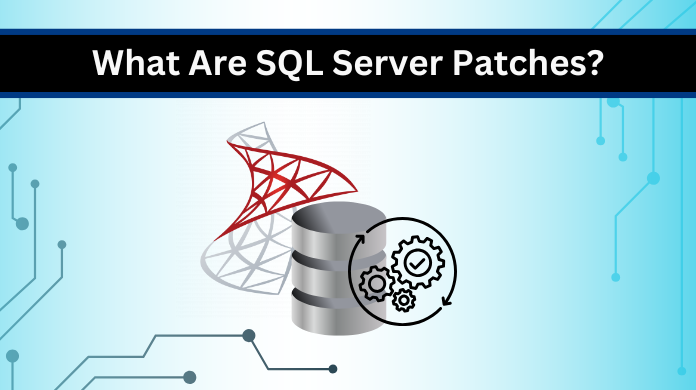
SQL Server setups also need updates. However, updating the software might be challenging for users, so Microsoft introduced the concept of SQL Server Patches. These patches are used mainly to fix updates and bugs in the older versions of SQL Server setups.
So, with the help of this write-up, we will be understanding all about these patches and how they are helpful for the users. Starting with learning more about the patches in SQL Server.
What are SQL Server Patches?
The SQL patches can be defined as the updates or fixes released by Microsoft to address numerous issues of the SQL Server, improve its performance, enhance the security of the server, and add new features in the SQL Server environment. There are numerous benefits of these update patches in the SQL Server database. Let’s take a look at the importance and benefits of these patches.
Security Improvements
The patches are beneficial for pointing out vulnerabilities in the SQL Server. These weaknesses can be misused if found by unauthorized users or attackers. So with the patches in SQL Server, these weaknesses can be fixed and secured.
Fixing of Bugs In SQL Server
For repairing any underlying issues or bugs in the SQL Server database, these patches can help a lot. These improvements can result in more precise results, and reduce application crashes occurring due to the bugs present in the SQL Server.
Better Performance
With the help of SQL Server Patches and updates, the performance of the SQL Server can be improved. These patches help to improve the query execution speed and the resource optimization of the SQL Server ensuring a smoother functioning of the SQL Server.
Improved Features in SQL Server
The major benefit of the patches in SQL Server is that they help with fixing the underlying issues in the SQL Server. But, these patches also introduce some new and advanced features in the SQL Server. Therefore, the patches aren’t just beneficial for improving the SQL Server performance but also help with the addition of new features in the server.
All these are the advantages of patches of SQL Server and how they help with the improvement of the overall performance of the SQL Database. Moving on to the forms in which these patches are released.
Also Read: How to upgrade SQL Server 2016 to 2019 in a secure way?
More About SQL Patches & Updates
The SQL patches are released periodically. They are released in different forms and different schedules. Let’s understand in-depth about these forms and their releases. The first type of patch we are going to learn about is cumulative updates [CU].
Cumulative Updates [CU] in SQL Server
These updates can be defined as the routinely released updates for SQL Servers. The cumulative updates include all the previously released fixes of the SQL Server. This form of patch helps greatly to keep the SQL database regularly updated, offers more stability, and protects the database. Here are a few more details about the Cumulative updates:
- They are released periodically (either monthly or quarterly).
- These patches include previous updates and fixes as well.
- They contain the advancements that help to target any specific types of bugs and improve the SQL Server performance.
Moving on to the next type of patch in SQL Server, they are Service Packs[SP]. Let’s now learn more about what these packs are and how they are beneficial to the users.
Service Pack [SP] in SQL Server Patches
This form of SQL Patch is a bundled update pack that includes all the cumulative updates along with the major bug fixes and the security patches for SQL Server. These patches are released yearly with all the major updates for the SQL Server database. Here is more about the Service packs:
- SQL Server patch involving all the cumulative updates and advanced fixes.
- Includes the major enhancements, additional features, and stability improvements of the SQL Server.
- These service packs aren’t very popular with the newer versions of the SQL Servers.
The SQL Server Service Packs were discontinued after SQL Server version 2017, due to its yearly scheduled release. Microsoft stopped the service packs and further continued the cumulative packs in SQL Server.
Now, proceeding with the next form of the patch in SQL Server, which is, General Distribution Release[GDR]. Let’s understand what it is.
General Distribution Release[GDR]
The GDR includes only the security fixes, that too when it is critically required. The GDR does not add any new features in the SQL Server, like the cumulative updates and the service packs. The GDRs are beneficial for situations where only minimal updates and fixes are required.
Now, let’s take a look at a few of the examples of the CUs, SPs, and GDRs for different SQL Server Versions
SQL Server Version 2022:
The SQL Server 2022 CU1, CU2, CU3, GDR1
SQL Server Version 2019:
The SQL Server 2019 CU1, CU2, CU3, GDR1
These are some examples of SQL Server Patches for different versions. Now to understand how to patch SQL Server updates easily, let’s take a look at the method to ensure effective results.
SQL Server Patching Step by Step – Overview
As we are now well informed about SQL Patch, it’s time to learn how to install and update SQL Server. To update the SQL Server with the patches, we will now look at the prerequisites and the steps to carry out the patching process in the SQL Server. First, we will understand the prerequisite for the process and then we will look at the method.
Things to Remember When Patch SQL Updates
- Check the SQL Server version and find the appropriate patch for the desired version.
- Plan and schedule the SQL Patch update and downtime.
- Check if there is enough disk space for the installation of the SQL Server patches.
After ensuring the right environment for the installation, let’s now move to the steps on how to initiate the patching process.
Steps to Patch SQL Server
To carry out the process efficiently without compromising the data integrity of the SQL Server, here we will learn about SQL Server Patching step by step.
- The first step is to install the desired SQL Patch for your SQL Server version.
- To check the SQL Server version, you can use the following command:
SELECT @@VERSION; - Next, stop any critical SQL Service running on the Server.
- Now, run the installer to patch SQL Server.
The installer wizard will open. Follow the given steps to efficiently install the SQL patches.
- Accept the terms and conditions in the SQL Server installer wizard.
- Now choose the SQL Server instance that is required to be updated.
- Confirm the destination and ensure there are no issues till now.
- Click on the Next Button to complete the patch SQL Server process.
These steps will help you with the SQL Server Patching step by step. But the process of patching SQL Server can get complex if not done properly. This can lead to data loss or corrupted SQL Database files in the SQL Server. In these situations, a user must be aware of these possible challenges during the process.
To resolve that issue and secure the database after a failed patch SQL Server, there are professional solutions that will help with the recovery. Let’s take a look at the recovery solution now.
Professional Solution to Efficiently Recover SQL Server After Failed Patching
To help the users with the recovery after an unsuccessful attempt to update SQL Server Patch, this solution is a great choice. The solution we are suggesting here is the SQL Server Database Recovery Tool, a solution that is efficient for recovering the database after damage or corruption.
In case the user is unable to carry out the process successfully, this solution will help them retrieve the lost data and secure the SQL Server professionally.
Conclusion
With the help of this write-up, we have discussed the importance of SQL Server patches and their benefits for the users. We also learned about the different forms of patches available for updating the database and making it more secure and stable. We have elaborated the methods to easily carry out the SQL Server Patching step by step and also a recovery solution in case the patching fails.